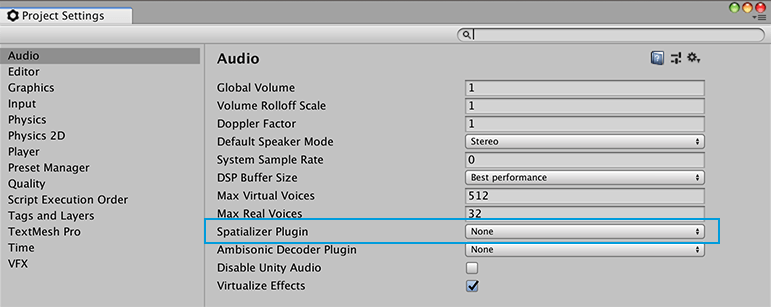空间音响
空间音响使用场景的“物理”特征(例如音频监听器 (AudioListener) 和音频源 (AudioSource) 之间的距离和角度)来修改传输给用户的声音的属性。空间化可以改善声音来自于场景中特定位置的感知。
Unity 音频引擎通过使用 Unity 空间音响 SDK 构建的插件来支持空间化。Unity 本身不提供任何内置空间音响插件,但在第三方 3D 音频 SDK 中提供了多个插件实现。这些音频 SDK 通常为 3D 音频提供额外的 Unity 组件和工具。
以下是提供 Unity 音频空间化插件的第三方音频 SDK 的非完整列表:
| 制造商 | 名称 | 平台 | 文档 |
|---|---|---|---|
| Microsoft | Microsoft Spatializer | Windows、Android | https://learn.microsoft.com/en-us/windows/mixed-reality/develop/unity/spatial-sound-in-unity |
| Oculus | Oculus Spatializer Unity | Windows、Android | https://developer.oculus.com/documentation/unity/unity-audio/ |
| Qualcomm | Qualcomm 3D Audio Plugin for Unity | Windows、Android | https://developer.qualcomm.com/software/3d-audio-plugin-unity |
| Steam | Steam Audio | Windows、macOS、Linux、Android | https://valvesoftware.github.io/steam-audio/doc/unity/index.html |
| Vive | 3DSP Audio SDK | Windows、Android | https://hub.vive.com/storage/3dsp/ |
| Google(现已开源) | Resonance Audio | Android、iOS、Web | https://resonance-audio.github.io/resonance-audio/develop/unity/developer-guide |
| Apple | PHASE | iOS、macOS | https://developer.apple.com/documentation/phase |
在某些情况下,空间音响插件包含在关联的__ XR__虚拟现实(VR)、增强现实(AR)和混合现实(MR)应用的泛指术语。支持这些形式的交互式应用程序的设备可被称为 XR 设备。更多信息
See in Glossary 设备的 XR 提供程序插件中。例如,Oculus 提供程序插件包含 OculusSpatializer 插件,而 OpenXR 的 Windows Mixed Reality 功能组包含 MS HRTF Spatializer 插件。请注意,这些提供程序插件不包含其制造商的完整 SDK 包中可能提供的任何其他组件。
注意:尽管许多空间音响插件是为与__ VR__虚拟现实。更多信息
See in Glossary 设备一起使用而开发的,但它们的使用不仅限于 VR 游戏或应用程序。
启用空间音响插件
将包含空间音响插件的包添加到项目中后,可以在项目音频设置中启用该插件。
要启用插件,请执行以下操作:
- 打开项目设置 (Project Settings) 窗口(菜单:__编辑 (Edit) > 项目设置 (Project Settings)__)。
- 选择__音频 (Audio)__ 类别。
- 从__空间音响插件 (Spatializer Plugin)__ 下拉选单中选择插件。