导航选项
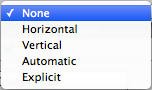
| 属性: | 功能: |
|---|---|
| Navigation | 导航选项表示如何控制 UI 元素在播放模式中的导航。 |
| None | 无键盘导航。还可以确保单击/点击操作不会获得焦点。 |
| Horizontal | 水平导航。 |
| Vertical | 垂直导航。 |
| Automatic | 自动导航。 |
| Explicit | 在此模式下,可显式指定不同箭头键将控件导航到的位置。 |
| Visualize | 选择 Visualize 可以直观显示您在场景窗口中设置的导航。请参阅下文。 |
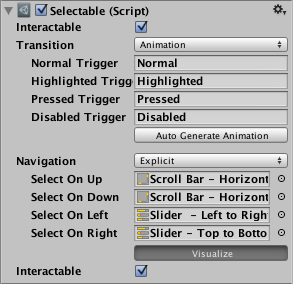
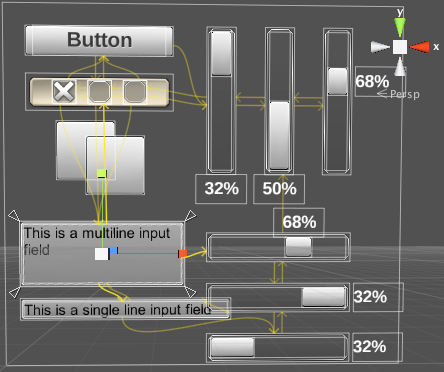
在以上可视化模式中,箭头指示如何为整个控件集合设置焦点变化。这意味着,对于每个单独的 UI 控件,如果用户在给定控件具有焦点时按下箭头键,您可以看到接下来将获得焦点的 UI 控件。因此,在上面显示的示例中,如果“Button”具有焦点并且用户按下向右箭头键,则第一个(左侧)垂直滑动条随后将获得焦点。请注意,无法使用向上或向下键将焦点从垂直滑动条上移开,因为这两个键用于控制滑动条的值。水平滑动条和左/右箭头键也是同样道理。
Copyright © 2022 Unity Technologies. Publication 2021.3