变体精灵图集
变体精灵图集是作为一种__精灵图集__,它不包含自己的一组选定纹理,因为它的属性中没有 Objects for Packing 列表。实际上,变体精灵图集从设置为__主图集 (Master Atlas)__ 的精灵图集中获取内容副本。
变体精灵图集是精灵图集工作流程中的可选步骤。它们的主要目的是创建另一个精灵图集的纹理的变化,但使用不同的缩放分辨率。
要创建变体精灵图集,请执行以下操作:
准备要用作变体图集主图集的精灵图集。此精灵图集中包含的纹理资源将由变体图集用于派生自己的内容。
-
创建新的精灵图集并将其 Type 设置为“Variant”。
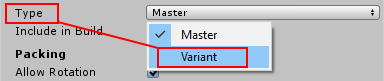
-
将步骤 1 中准备的精灵图集分配给此属性以将其设置为变体图集的主图集。
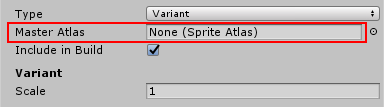
由于没有主图集的变体图集本身不包含任何内容,Unity 不会将这种变体打包成 .spriteatlas 资源。
在同时包含图集和变体精灵图集的项目中,如果两者都在__包含在构建__中,那么共有精灵使用的纹理可来自任意精灵图集(请参阅解析不同的精灵图集情形页面中的__情形 3__)。
要自动从变体图集而不是主图集加载精灵纹理,请仅为变体图集启用 __Include in Build__,而为主图集禁用此选项。然后,构建版本就会在运行时自动加载变体精灵图集而不是主图集。
缩放变体精灵图集的纹理
变体精灵图集通过其 Scale 属性缩放从主图集获取的纹理。变体图集的纹理分辨率是主图集的纹理分辨率乘以缩放因子的结果。
将变体图集的 Scale 值设置为 0.1 到 1 的范围:
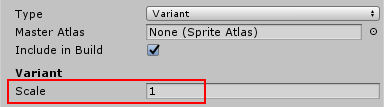
可使用相同的主图集和不同的 Scale 值创建多个变体图集,从而创建图集纹理的低分辨率副本。如果要为具有不同硬件限制的一系列平台创建各种变体图集,这将非常有用。
Copyright © 2022 Unity Technologies. Publication 2021.3