- Unity User Manual 2021.3 (LTS)
- 动画
- 动画剪辑
- Animation 窗口指南
- 具有多个移动部件的对象
具有多个移动部件的对象
您可能想要对具有多个移动部件的__游戏对象__(例如带有移动枪管的炮塔或具有许多身体部位的角色)进行动画化。可通过父级上的单个动画组件对所有部件进行动画化,但在某些情况下,在子项上添加额外的动画组件会很有用。
对子游戏对象进行动画化
游戏对象层级视图显示在 __Animation 视图__左侧的面板中。
您可以使用对象名称旁边的折叠三角形来访问游戏对象的子项。可以像父对象的属性一样,对子对象的属性进行动画化。
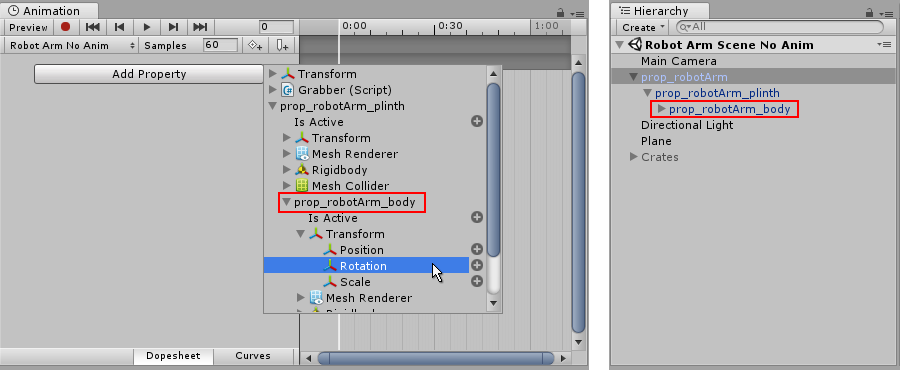
或者,您可以在 Hierarchy 面板或 Scene 视图中仅选择要动画化的子游戏对象,并在动画录制模式中,在检视面板中操作对象或更改其属性。
Copyright © 2022 Unity Technologies. Publication 2021.3