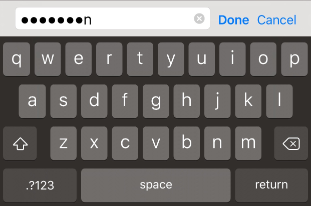移动键盘
在大多数情况下,Unity 将自动处理 GUI 元素的键盘输入,但也很容易通过脚本按需显示键盘。
GUI 元素
当用户点击可编辑的 GUI 元素时,键盘将自动显示。目前,GUI.TextField、GUI.TextArea 和 GUI.PasswordField 将显示键盘;有关更多详细信息,请参阅 GUI 类文档。
手动键盘处理
使用 TouchScreenKeyboard.Open() 函数打开键盘。有关此函数所用的参数,请参阅 TouchScreenKeyboard 脚本参考。
键盘布局选项
键盘支持以下选项:
| 属性: | 功能: |
|---|---|
| TouchScreenKeyboardType.Default | 字母键盘。可切换到具有数字和标点符号的键盘。 |
| TouchScreenKeyboardType.ASCIICapable | 字母键盘。可切换到具有数字和标点符号的键盘。 |
| TouchScreenKeyboardType.NumbersAndPunctuation | 数字和标点符号键盘。可切换到具有字母的键盘。 |
| TouchScreenKeyboardType.URL | 带斜线和 .com 按钮的字母键盘。可切换到具有数字和标点符号的键盘。 |
| TouchScreenKeyboardType.NumberPad | 只有 0 到 9 之间的数字键盘。 |
| TouchScreenKeyboardType.PhonePad | 用于输入电话号码的键盘。 |
| TouchScreenKeyboardType.NamePhonePad | 字母键盘。可切换到电话号码键盘。 |
| TouchScreenKeyboardType.EmailAddress | 具有 @ 符号的字母键盘。可切换到具有数字和标点符号的键盘。 |
文本预览
默认情况下将创建一个编辑框,并在出现后放置在键盘顶部。此编辑框用于预览用户正在键入的文本,因此文本始终对用户可见。但是,可通过将 TouchScreenKeyboard.hideInput 设置为 true 来禁用文本预览。请注意,此设置仅适用于某些键盘类型和输入模式。例如,不适用于电话键盘和多行文本输入。在此类情况下将始终显示编辑框。TouchScreenKeyboard.hideInput 是一个全局变量,会影响所有键盘。
可见性和键盘大小
TouchScreenKeyboard 中有三个键盘属性可用于确定屏幕上的键盘可见性状态和大小。
| 属性: | 功能: |
|---|---|
| visible | 如果键盘在屏幕上完全可见并可用于输入字符,则返回 true。 |
| area | 返回键盘的位置和尺寸。 |
| active | 如果已激活键盘,则返回 true。此属性不是静态属性。必须具有键盘实例才能使用此属性。 |
请注意,__TouchScreenKeyboard.area__ 将返回一个矩形,该矩形的位置和大小设置为 0,直到键盘在屏幕上完全可见。不应在 TouchScreenKeyboard.Open() 之后立即查询此值。键盘事件的顺序如下:
- 调用 TouchScreenKeyboard.Open()。TouchScreenKeyboard.active 返回 true。TouchScreenKeyboard.visible 返回 false。TouchScreenKeyboard.area 返回 (0, 0, 0, 0)。
- 键盘滑入屏幕。所有属性保持不变。
- 键盘停止滑动。TouchScreenKeyboard.active 返回 true。TouchScreenKeyboard.visible 返回 true。TouchScreenKeyboard.area 返回键盘的实际位置和大小。
安全文本输入
可配置键盘以使其在输入时隐藏符号。当用户需要输入敏感信息(例如密码)时,此功能非常有用。要在启用安全文本输入的情况下手动打开键盘,请使用以下代码:
TouchScreenKeyboard.Open("", TouchScreenKeyboardType.Default, false, false, true);
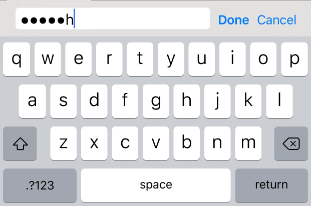
警报键盘
要显示带有黑色半透明背景而不是经典不透明背景的键盘,请调用 TouchScreenKeyboard.Open(),如下所示:
TouchScreenKeyboard.Open("", TouchScreenKeyboardType.Default, false, false, true, true);