精灵图集
2D 项目使用精灵和其他图形来创建其场景的视觉效果。这意味着单个项目可能包含许多纹理文件。Unity 通常会为场景中的每个纹理发出一个绘制调用;但是,在具有许多纹理的项目中,多个绘制调用会占用大量资源,并会对项目的性能产生负面影响。
精灵图集 (Sprite Atlas) 是一种将多个纹理合并为一个组合纹理的资源。Unity 可以调用此单个纹理来发出单个绘制调用而不是发出多个绘制调用,能够以较小的性能开销一次性访问压缩的纹理。此外,精灵图集 API 还可以控制如何在项目运行时加载精灵图集。
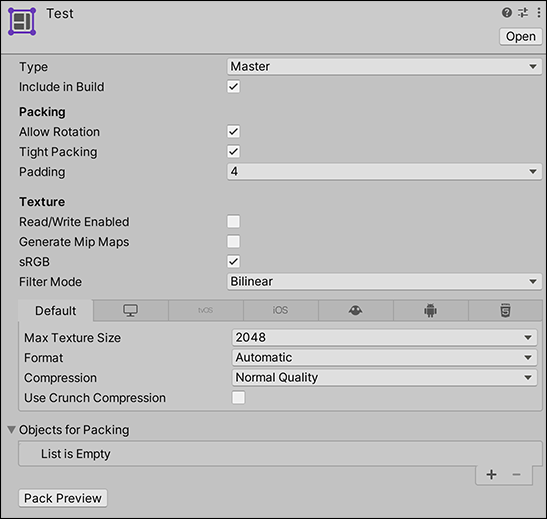
精灵图集属性
要创建 精灵图集 ,请选择菜单: Asset > Create > Sprite Atlas 。Unity 在 Asset 文件夹中创建精灵图集,文件扩展名为 *.spriteatlas。
| 属性 | 描述 |
|---|---|
| Type | 将精灵图集的 Type 设置为“Master”或“Variant”。默认的 Type 设置为“Master”。将此属性设置为 Variant 时,Unity 会显示额外的属性设置。请参阅有关主精灵图集和变体精灵图集 (Master and Variant Sprite Atlases) 的文档,了解这两种类型的更多相关信息。 |
| Include in Build | 选中此复选框可在当前构建中包含精灵图集资源。默认情况下会启用此选项。 |
| Allow Rotation | 选中此复选框允许在 Unity 将精灵打包到精灵图集时旋转精灵。这样可以最大限度提高组合后的纹理中的精灵密度,并且默认情况下会启用此选项。如果精灵图集包含画布 UI 元素纹理,请禁用此选项,因为 Unity 在打包期间旋转精灵图集中的纹理时,也会在场景中旋转它们的方向。 |
| Tight Packing | 选中此复选框可根据精灵轮廓而非默认矩形轮廓来打包精灵。这样可以最大限度提高组合后的纹理中的精灵密度,并且默认情况下会启用此选项。 |
| Padding | 定义精灵图集中各个精灵纹理之间的像素数。这是一个缓冲区,用于防止精灵图集中彼此相邻精灵之间的像素出现重叠。默认值为 4 个像素。 |
| Read/Write Enabled | 选中此复选框允许从脚本函数(例如 Texture2D.SetPixels 和其他 Texture2D 函数)访问纹理数据。如果启用此属性,Unity 将创建纹理数据的副本。这会使纹理资源所需的内存量翻倍,并可能对性能产生负面影响。默认情况下会禁用此属性。此属性仅适用于未压缩纹理或 DXT 压缩纹理,因为 Unity 无法读取其他类型的压缩纹理。 |
| Generate Mip Maps | Check this box to enable mipmap generation. For more information, see the Generate Mip Maps Texture import option. |
| sRGB | 选中此复选框可将纹理存储在伽马空间中。有关更多信息,请参阅 sRGB (Color Texture) 纹理导入选项。 |
| Filter Mode | 选择 Unity 在变换过程中拉伸打包的纹理时如何过滤这些纹理。此设置将覆盖精灵图集中任何已打包的精灵的 Filter Mode 设置。有关更多信息,请参阅 Filter Mode 纹理导入选项。 |
| Default (Texture Import Settings 窗口中的特定于平台的覆盖面板) | 为精灵图集的每个目标平台设置分辨率、文件大小以及相关的内存大小要求、像素尺寸和纹理质量。此面板允许您覆盖精灵图集包含的各个纹理上的这些设置。有关更多信息,请参阅特定于平台的覆盖 (Platform-specific overrides)。 |
| Objects For Packing | Unity 将此列表中的所有项打包到当前选定的精灵图集中。请参阅有关选择打包对象列表的项的文档以了解更多信息。 |
- Unity 2017.1 中的新功能 NewIn20171
Copyright © 2022 Unity Technologies. Publication 2021.3