在 ScrollView 中让文本换行
版本:2021.3+
此示例将演示如何使用样式将内容放在滚动视图中。出于演示目的,本指南适用于编辑器__ UI__(即用户界面,User Interface)让用户能够与您的应用程序进行交互。Unity 目前支持三种 UI 系统。更多信息
See in Glossary。但是,有关为滚动视图设置样式的说明也适用于运行时 UI。
概述示例
此示例创建了一个具有两个滚动视图的自定义编辑器窗口:
- 一个滚动视图中有一个标签。标签的文本显示在一行中,如果一行已满,则显示到下一行。
- 另一个滚动视图中有 15 个按钮。按钮显示在一行中,如果一行已满,则显示到下一行。
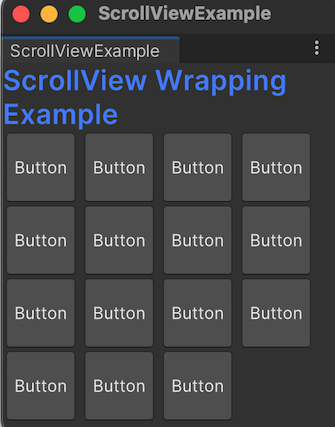
为了让标签中的文本在滚动视图内自动换行,您需要为标签控件应用样式,并使用一个 VisualElement 来容纳标签。
要在滚动视图内自动换行元素,为滚动视图的内容容器应用样式。
可以在此 GitHub 代码仓库中找到此示例创建的完整文件。
先决条件
本指南适用于熟悉 Unity 编辑器、UI 工具包和 C# 脚本的开发者。在开始之前,请熟悉以下内容:
创建自定义编辑器窗口
要尝试该示例,请先创建一个包含一些默认内容的自定义编辑器窗口。
- 使用任何模板创建 Unity 项目。
- 右键点击项目 (Project) 窗口中,然后选择创建 (Create) > UI 工具包 (UI Toolkit) > 编辑器窗口 (Editor Window)。
- 在 UI 工具包编辑器窗口创建 (UI Toolkit Editor Window Creator) 窗口的 C# 框中输入
ScrollViewExample。 - 选择确认 (Confirm)。这会创建三个文件:
ScrollViewExample.cs、ScrollViewExample.uxml和ScrollViewExample.uss。
创建滚动视图
在 UI 文档(UXML 文件)中定义基本滚动视图结构,在 USS 文件中设置视觉元素的样式,并在 C# 脚本的第二个滚动视图中添加 15 个按钮。
-
将
ScrollViewExample.uxml的内容替换为以下内容:<ui:UXML xmlns:ui="UnityEngine.UIElements" xmlns:uie="UnityEditor.UIElements" xsi="http://www.w3.org/2001/XMLSchema-instance" engine="UnityEngine.UIElements" editor="UnityEditor.UIElements" noNamespaceSchemaLocation="../../UIElementsSchema/UIElements.xsd" editor-extension-mode="True"> <Style src="ScrollViewExample.uss" /> <ui:ScrollView> <ui:VisualElement> <ui:Label text="ScrollView Wrapping Example" /> </ui:VisualElement> </ui:ScrollView> <ui:ScrollView name="scroll-view-wrap-example" /> </ui:UXML> -
将
ScrollViewExample.uss的内容替换为以下内容:Label { font-size: 20px; -unity-font-style: bold; color: rgb(68, 138, 255); /* Style to wrap text of the label */ white-space: normal; } /* Style to wrap elements inside the scroll view */ #scroll-view-wrap-example .unity-scroll-view__content-container { flex-direction: row; flex-wrap: wrap; } Button { width: 50px; height: 50px; } -
将
ScrollViewExample.cs的内容替换为以下内容:using UnityEditor; using UnityEngine; using UnityEngine.UIElements; using UnityEditor.UIElements; public class ScrollViewExample : EditorWindow { [MenuItem("Example/ScrollView Wrapping Example")] public static void ShowExample() { var wnd = GetWindow<ScrollViewExample>(); } public void CreateGUI() { // Each editor window contains a root VisualElement object. VisualElement root = rootVisualElement; // Import UXML. var visualTree = AssetDatabase.LoadAssetAtPath<VisualTreeAsset>("Assets/Editor/ScrollViewExample.uxml"); VisualElement ScrollViewExample = visualTree.Instantiate(); root.Add(ScrollViewExample); // Find the scroll view by name. VisualElement scrollview = root.Query<ScrollView>("scroll-view-wrap-example"); // Add 15 buttons inside the scroll view. for (int i = 0; i < 15; i++) { Button button = new Button(); button.text = "Button"; scrollview.Add(button); } } } 要测试滚动视图的自动换行,请从菜单中选择示例 (Example) > ScrollView 换行示例 (ScrollView Wrapping Example)。