Light コンポーネントの配置
Unity ではライトを簡単に使用できます。希望のタイプのライトを作成し (例えば、メニュー GameObject > Light > Point Light)、シーン内の希望の場所に配置する必要があります。シーンビューライティング (ツールバーの “電球” ボタン) を有効にすると、ライトオブジェクトを移動してパラメーターを設定したときに、ライティングがどのように見えるかのプレビューを見ることができます。
ディレクショナルライトは、方向を示すフォワード/Z 軸を伴い、(クッキーを使用している場合を除いて) シーン内のどこにでも配置することができます。スポットライトも同様に一方向を向いていますが、光の及ぶ範囲が限られているため位置も_重要_になってきます。スポットライト、ポイントライト、エリアライトの shape パラメーターの調整は、インスペクター (Inspector) で行うか、シーンビュー上で、該当ライトの Gizmos ディレクトリで行えます。
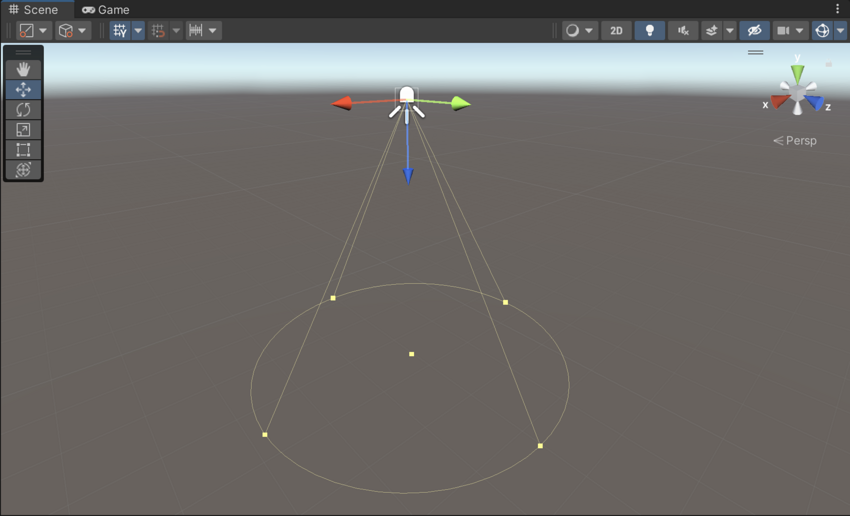
ライト配置のガイドライン
ディレクショナルライトはよく太陽として使用され、シーンに大きな視覚的効果を与えます。ライトの方向はわずかに下を向いているべきですが、通常は、それと同時にシーン内の主なオブジェクトに対して若干角度を作っているほうが好ましいでしょう。例えば、立方体のようなオブジェクトの場合、ライトは一つの面に真正面から当たっていないほうが、より面白みが出て 3D 環境の中で目立ちます。
スポットライトとポイントライトは通常人工的な光源に使用されるため、その位置は多くの場合シーン内のオブジェクトによって決まります。これらのライトに関して良くある落とし穴は、単純にシーンに追加しただけでは何も効果が出ていないように見えることです。これは、光の範囲をシーン内にきれいに収まるように調整した場合に起こります。光の範囲 (range) とは、つまり光の明度が弱まって 0 になる限界点です。例えば、スポットライトの円錐の底が床にぴったり落ちるように設定した場合、光の下を何か他のオブジェクトが通過でもしない限り、その光の効果はまったく得られないか、得られたとしてもほんのわずかです。ステージのジオメトリを照らしたいなら、ポイントライトやスポットライトは範囲を拡大して壁や床を通過するようにしましょう。
色と強度
光の色と強度 (明度) は、インスペクターから設定できるプロパティです。オブジェクトにシェーディングを付けるために使用する “普通の” ライティングには、デフォルトの強度と白色で事足りますが、特別なエフェクトを作る場合にはプロパティを調整したほうがよいかもしれません。例えば、緑に発光するフォースフィールド (力場) は、周囲のオブジェクトを強烈な緑の光で照らすほど明るくしたいかもしれません。あるいは、車のヘッドライト (特に古い車) は、真っ白というよりは少し黄色がかっているのが普通でしょう。こういったエフェクトにはポイントライトやスポットライトが使用されることがもっとも多いですが、例えばあなたのゲームが赤い太陽を持つ遠くの惑星を舞台にしているとしたなら、ディレクショナルライトの色を変えたほうがいいかもしれません。