スプライトをテキストに加える
リッチテキストタグで絵文字などのスプライトを使用するには、スプライトアセットが必要です。スプライトアセットは、一連のスプライトを含むアトラス テクスチャ から作成します。
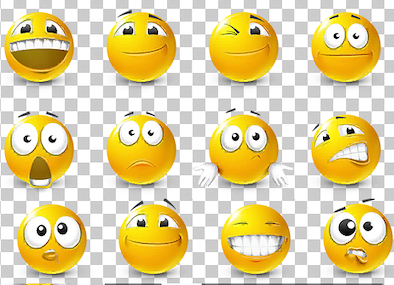
スプライトアトラスとアセットは数に制限なく使用できます。ただし、テキストオブジェクトごとに複数のアトラスを使用すると、そのオブジェクトで複数のドローコールが行われることになり、より多くのシステムリソースを消費します。通常、複数のスプライトをインポートする場合は、ドローコールを減らすために、それらを単一のアトラスにパックします。スプライトアトラスでは、ターゲットプラットフォームに適した解像度を設定するようにしてください。
<sprite>リッチテキストタグ を使用して、テキストにスプライトを加えます。
すべての スプライトアセットのプロパティ に関する情報を参照してください。
スプライトアセットを作成する
スプライトアセットはアトラステクスチャから作成します。スプライトアセットとそのソーステクスチャは別のエンティティですが、スプライトアセットを作成した後は、ソーステクスチャをプロジェクトに保持する必要があります。
スプライトアセットを作成するには、以下の手順に従います。
スプライトアトラスをインポート します。
-
アトラスを選択し、Inspector ウィンドウで以下のテクスチャオプションを変更します。
- Texture Type を Sprite (2D and UI) に設定します。
- Sprite Mode を Multiple に設定します。
スプライトエディター を選択し、テクスチャを個々のスプライトに分割します。
スプライトを右クリックし、Create > Text Core > Sprite Asset の順に選択します。これで新しいスプライトアセットが作成されます。
Inspector ウィンドウから、各グリフの外観と名前をさらにカスタマイズできます。詳細については、スプライトアセットのプロパティ を参照してください。
スプライトアセットを UITK Text Settings で設定したパスに配置します。
スプライトアセットを作成したら、アトラステクスチャの Texture Type を元の設定に戻します。
スプライトアセットを使用する
リッチテキストタグでスプライトを使用するには、スプライトアセット名とスプライト名を <sprite="assetName" name="spriteName"> として参照するか、<sprite="assetName" index=1> としてインデックスで参照します。
タグに tint=1 属性を追加すると、スプライトをテキストオブジェクトの頂点色で色付けできます。タグに色属性、例えば <sprite="assetName" index=1 color=#55FF55FF> を追加して、別の色を選択することもできます。
ランタイム UI の UITK Text Settings でスプライトアセットをデフォルトとして設定している場合、アセット名を <sprite index=1> (または短縮して <sprite=1>)、または <sprite name="spriteName"> として省略できます。
スプライトに Unicode を割り当てて使用する
スプライトに Unicode を割り当て、<sprite> タグの代わりにテキストオブジェクトで直接 Unicode を使用できます。
例えば、笑顔の絵文字の Unicode は U+1F60A です。スプライトアセット内のスプライトに割り当てるには、以下の手順に従います。
- スプライトアセットの Inspector ウィンドウで、Sprite Character Table 内のグリフを見つけます。インデックスまたは名前で参照または検索できます。
- グリフをクリックして編集モードを有効にします。
- Unicode ボックスに、
+1F60Aと入力します。 -
Unicode ラベルをクリックして変更を保存します。Unicode が
0xF1F60Aに変わります。
テキストオブジェクトで笑顔の絵文字を使用するには、\U00F1F60A と入力します 。