ゲームオブジェクト
GameObject(ゲームオブジェクト)はキャラクター,小道具,背景などを表すUnityの基礎となるオブジェクトです。GameObjectは多くのことを成し遂げることはできませんが,本当の機能が実装されるComponentのコンテナのように振る舞う事ができます。例えば,ライトオブジェクトはGameObjectにLightコンポーネントをアタッチすることで作成されます。
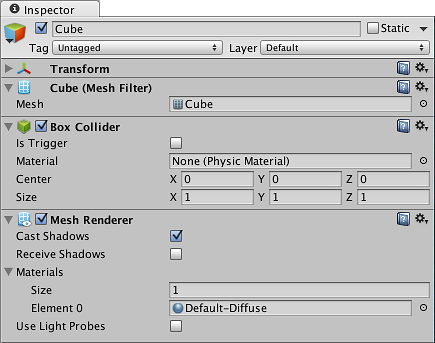
詳細
A GameObject always has a Transform component attached (to represent position and orientation) and it is not possible to remove this. The other components that give the object its functionality can be added from the editor’s menu or from a script. There are also many useful pre-constructed objects (primitive shapes, Cameras, etc) available on the menu
事前に用意された多くのオブジェクト(プリミティブの球体,カメラなど)があり,それらの広範囲な詳細のマニュアルが用意されています。GameObjectスクリプティングリファレンスではスクリプトからGameObjectを制御する方法を見つけることができます。