ShaderLab構文:Blending
Blendingは透過のカラー作成に使用します。
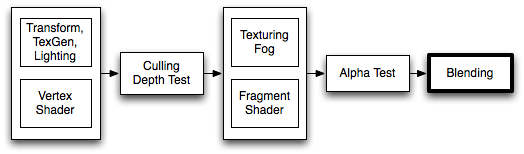
グラフィックスがレンダリングされて,さらに全てのシェーダが実行されて,全てのテクスチャが適用されると,画面にピクセルが描画されます。すでに存在しているピクセルに対して,どのように合成するかはブレンディングで制御されます。
構文
Blend Off : ブレンディングを無効にします。
Blend SrcFactor DstFactor : ブレンディングを有効にして,設定をします。生成されたカラーは SrcFactor に乗算されます。画面にすでにあるカラーは DstFactor を乗算して,2つを合成します。
Blend SrcFactor DstFactor, SrcFactorA DstFactorA : 上記と同様ですが,アルファチャネルをブレンディングするのに,異なる要素を使用します。
BlendOp BlendOp: ブレンディングされたカラーを使用する代わりに別の処理を行います。
Blend操作
次のブレンド操作を使用することが出来ます:
| Add | 同時にソースとデスティネーションを追加します。 |
| Sub | デスティネーションからソースを減算します |
| RevSub | ソースからデスティネーションを減算します |
| Min | このステージの値はSource Alphaの値を乗算します。 |
| Max | ソースとデスティネーションの大きい方を使用してください。 |
| LogicalClear | Logical operation: Clear (0) DX11.1 only. |
| LogicalSet | Logical operation: Set (1) DX11.1 only. |
| LogicalCopy | Logical operation: Copy (s) DX11.1 only. |
| LogicalCopyInverted | Logical operation: Copy inverted (!s) DX11.1 only. |
| LogicalNoop | Logical operation: Noop (d) DX11.1 only. |
| LogicalInvert | Logical operation: Invert (!d) DX11.1 only. |
| LogicalAnd | Logical operation: And (s & d) DX11.1 only. |
| LogicalNand | Logical operation: Nand !(s & d) DX11.1 only. |
| LogicalOr | Logical operation: Or (s |d) DX11.1 only. |
| LogicalNor | Logical operation: Nor !(s |d) DX11.1 only. |
| LogicalXor | Logical operation: Xor (s ^ d) DX11.1 only. |
| LogicalEquiv | Logical operation: Equivalence !(s ^ d) DX11.1 only. |
| LogicalAndReverse | Logical operation: Reverse And (s & !d) DX11.1 only. |
| LogicalAndInverted | Logical operation: Inverted And (!s & d) DX11.1 only. |
| LogicalOrReverse | Logical operation: Reverse Or (s |!d) DX11.1 only. |
| LogicalOrInverted | Logical operation: Inverted Or (!s |d) DX11.1 only. |
Blend係数
全てのプロパティは Blend コマンドの SrcFactorとDstFactorの両方で有効です。 __Source__ は計算された色を指し, Destination は既に設定されたスクリーン上の色となります。もし__BlendOp__がlogical演算を使用している場合ブレンド係数は無視されます。
| One | The value of one - use this to let either the source or the destination color come through fully. |
| Zero | The value zero - use this to remove either the source or the destination values. |
| SrcColor | The value of this stage is multiplied by the source color value. |
| SrcAlpha | The value of this stage is multiplied by the source alpha value. |
| DstColor | このステージの値はフレームバッファのSource Color |
| DstAlpha | このステージの値はフレームバッファのSource Alphaの値を乗算します。 |
| OneMinusSrcColor | このステージの値はフレームバッファの(1 - Source Color)を乗算します。 |
| OneMinusSrcAlpha | このステージの値はフレームバッファの(1 - Source Alpha)を乗算します。 |
| OneMinusDstColor | このステージの値はフレームバッファの(1 - Destination Color)を乗算します。 |
| OneMinusDstAlpha | このステージの値はフレームバッファの(1 - Destination Alpha)を乗算します。 |
詳細
次がもっとも一般的なプレンディングのタイプです:
Blend SrcAlpha OneMinusSrcAlpha // Alpha blending
Blend One One // Additive
Blend OneMinusDstColor One // Soft Additive
Blend DstColor Zero // Multiplicative
Blend DstColor SrcColor // 2x Multiplicative
例
次は簡潔な例のシェーダで,画面にすでにあるものに,テクスチャを加えます。
Shader "Simple Additive" {
Properties {
_MainTex ("Texture to blend", 2D) = "black" {}
}
SubShader {
Tags { "Queue" = "Transparent" }
Pass {
Blend One One
SetTexture [_MainTex] { combine texture }
}
}
}
さらに複雑な例,グラスです。これは2パスのシェーダとなります:
- 最初のパスで,照らされてアルファブレンディングされたテクスチャを画面にレンダリングします。アルファチャネルで透過性を決定します。
- 2つめのパスで,アルファブレンディングされたウィンドウの上に,Additiveの透過性を使用して,反射キューブマップをレンダリングします。
Shader "Glass" {
Properties {
_Color ("Main Color", Color) = (1,1,1,1)
_MainTex ("Base (RGB) Transparency (A)", 2D) = "white" {}
_Reflections ("Base (RGB) Gloss (A)", Cube) = "skybox" { TexGen CubeReflect }
}
SubShader {
Tags { "Queue" = "Transparent" }
Pass {
Blend SrcAlpha OneMinusSrcAlpha
Material {
Diffuse [_Color]
}
Lighting On
SetTexture [_MainTex] {
combine texture * primary double, texture * primary
}
}
Pass {
Blend One One
Material {
Diffuse [_Color]
}
Lighting On
SetTexture [_Reflections] {
combine texture
Matrix [_Reflection]
}
}
}
}