グレースケール
Grayscale エフェクトは,色をグレースケールに変えます。 また,_Texture Ramp_テクスチャを使用して,照明を任意の色に再マッピングできます。
すべての Image Effect のように,グレースケール は Unity Pro でのみ使用できます。 必ず,Pro Standard Assets をインストールしてください。
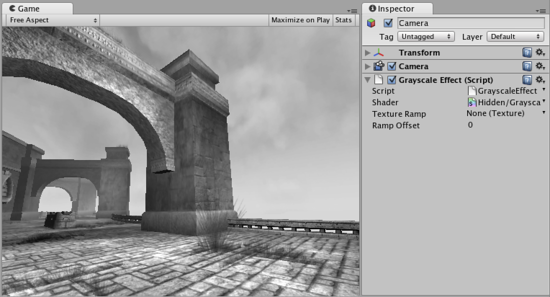
色の再マッピング
グレースケール は,簡単に色修正を行えます。つまり,グレースケールの画像を任意の色に再マッピングできます。 ヒート ビジョンなどの効果を生み出すのに使用できます。
色を再マッピングする処理は,カラーコレクション 効果に非常に似ています。
- ゲーム内での通常のシーンのスクリーンショットを撮影します。
- Photoshop 出開いて,グレースケールに変えます。
- を使用してカラーコレクションを行います。
- を使用して,ダイアログから.acv ファイルを保存します。
- Photoshop で を開きます。
- ランプ画像にカラーコレクションを適用します。 をサイド開いて,保存した__.acv__ファイルをロードします。
- Unity でカメラを選択し, を選択して,効果を追加します。 修正した色ランプを選択します。
- 再生を押して,動作中の効果を確認します!
詳細
色ランプ画像 (サイズ: 256x1) を通じて,元の画像の色を再マッピングすると,カラーコレクションが機能します。
- result.color = ランプ画像 (OriginalLuminance + RampOffset) インデックスでのピクセルの色 例えば,画像の色を反転するには,元の色ランプを水平にひっくり返すだけです (黒から白になる代わりに,白から黒になるよう)。
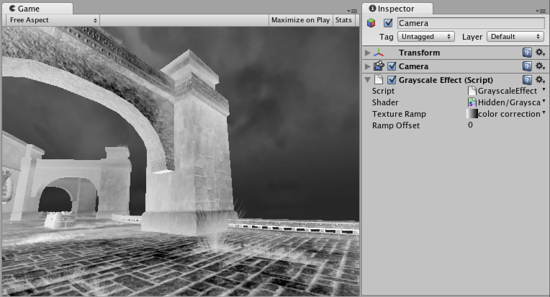
任意の色への修正を行う色再マッピングのより複雑なバージョンは,カラーコレクション エフェクトで達成できます。
ハードウェアサポート
This effect requires a graphics card that supports Shader Model 2. See the Graphics Hardware Capabilities and Emulation page for further details and a list of compliant hardware.