オーディオ エリア
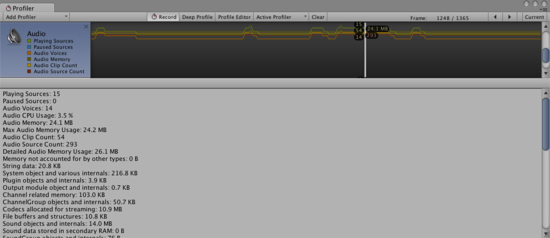
オーディオ エリアは音声に関する統計を表示します:
- Playing Sources はシーンにある再生されたオーディオ ソースの特定フレームにおける合計です。もし音声がオーバーロードされている場合にはモニタリングして下さい。
- Paused Sources はシーンにあるポーズされたオーディオ ソースの特定フレームにおける合計です。
- Audio Voice はオーディオ(FMODチャネル)ボイスの実際の数です。PlayOneShot は Playing Sources で表示されないボイスを使用します。
- Audio Memory はオーディオ エンジンにより使用される RAM 容量の合計です。
CPU 使用率は下部でみることが出来ます。オーディオ単独でCPUを使用しすぎていないか確認するためモニタリングして下さい。
注意: Ogg Vorbis 形式のオーディオ アセットがCompressed In Memory を使用してインポートされると,プロファイラーにより報告されるメモリ使用が予想外に小さくなります。これは FMOD オーディオを使用するプラットフォームで発生します - FMOD は Compressed In Memory を使用した Ogg Vorbis をサポートしないため,import setting は (遥かにメモリオーバーヘッドの少ない)Compressed In Memory に無条件で書き換えられます。。