インタラクティブ クロス
インタラクティブ クロスは,メッシュでの「布のような」動作をシミュレートするコンポーネントです。
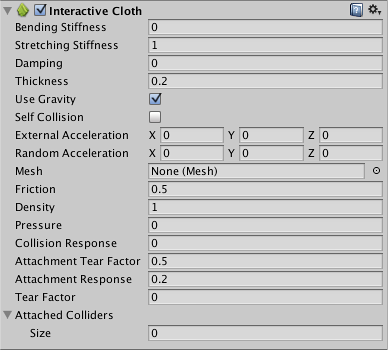
プロパティ
| プロパティ: | 特徴: |
|---|---|
| Bending Stiffness | クロスの曲げ剛性。 |
| Stretching Stiffness | クロスの伸張剛性。 |
| Damping | 濡れたクロスの動き。 |
| Thickness | クロス表面の厚さ。 |
| Use Gravity | クロスのシミュレーションに重力を影響させるかどうか。 |
| Self Collision | クロスがそれ自身と衝突するかどうか。 |
| External Acceleration | クロスに適用される一定の,外部加速度。 |
| Random Acceleration | クロスに適用される一定の,外部加速度。 |
| Mesh | シミュレーションに対してインタラクティブ クロスが使用するメッシュ。 |
| Friction | クロスの摩擦。 |
| Density | クロスの密度。 |
| Pressure | クロス内部の圧力。 |
| Collision Response | 衝突するリジッドボディに適用される力の量。 |
| Attachment Tear Factor | 追加されたリジッドボディを裂くのに必要な伸ばす距離。 |
| Attachment Response | 追加されたリジッドボディに適用される力の量。 |
| Tear Factor | クロスを裂くのに必要なクロスの頂点を伸ばす距離。 |
| Attached Colliders | このクロスに対して追加されたコライダを含む配列。 |
詳細
インタラクティブ クロス コンポーネントは,クロス レンダラ コンポーネントに依存します。つまり,このコンポーネントは,クロス レンダラがゲーム オブジェクトに表示されている場合は,削除できないということです。
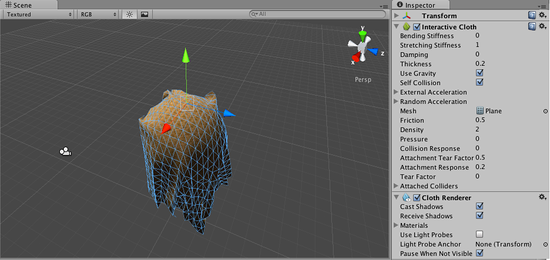
ヒント
- ゲームで多くのクロスを使用すると,指数関数的にゲームのパフォーマンスが下がります。
- キャラクターでクローシングをシミュレートしたい場合は,代わりに, SkinnedMeshRenderer と相互に働き,InteractiveClotgh よりもはるかに速い Skinned Cloth コンポーネントを確認します。
- その他のオブジェクトにクロスを追加するには,「Attached Colliders」プロパティを使用して,追加するその他のオブジェクトを割り当てます。 これを行うには,コライダがクロス メッシュの一部の頂点を重ねる必要があります。
- Attached Colliders のオブジェクトは,追加しているクロスと交差する必要があります。
備考
- クロス シミュレーションにより法線マップは生成されるが接線は生成しない。メッシュに接線がある場合,シェーダに変更なしで渡される。つまり接線に依存したシェーダ(バンプマップシェーダなど)を使用する場合,初期位置から移動したクロスに対するライティングは誤っているように見える。
- Moving cloth by directly changing object’s transform is not supported. Cloth is being simulated in world space and does not get any changes you make in transform. In case you really want to move the cloth directly without applying any forces you are free to transform all cloth vertices manually.
- Disabling the cloth before changing the transform also works because when you re-activate the cloth, it basically gets re-created in initial state with new transform.
- So, when you want to move cloth, you have two options: transform all cloth vertices directly or disable the cloth before setting the transform.