Screen Space Ambient Obscurance
This image effect approximates Ambient Occlusion in realtime, as an image post-processing effect. It darkens creases, holes and surfaces that are close to each other. In real life, such areas tend to block out or occlude ambient light, hence they appear darker. It is an improvement to the existing SSAO effect in terms of quality and – depending on settings and hardware – speed. Additionally, it doesn’t rely on a generated normals buffer as it is recreating them on the fly based on depth.
他のイメージエフェクト 同様,エフェクト機能はUnity Proのみであり利用可能とするためにはプロスタンダードアセット(Pro Standard Assets )をあらかじめインポートする必要があります。
The following two screenshots compare the results of a simple scene employing this occlusion effect.
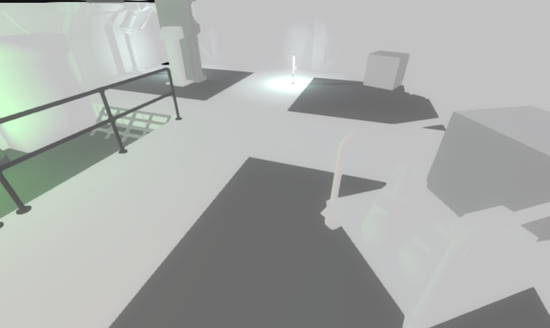
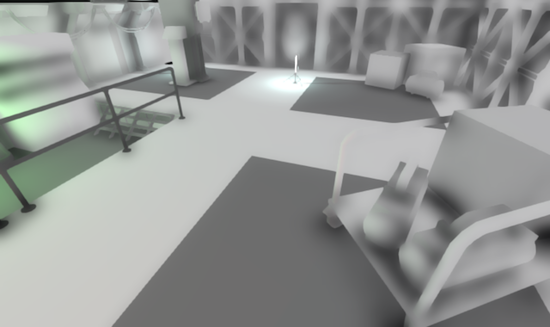
The degree of darkening (in short: AO) is mostly controlled through the Intensity and Radius parameters. However, there is a post blur step performed to soften out the raw and noisy AO results. The following screenshot shows a result that performs a smaller blur.
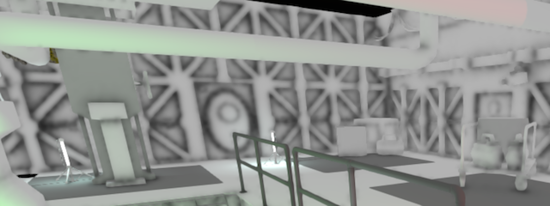
プロパティ
| プロパティ: | 特徴: |
|---|---|
| Intensity | The degree of darkness produced by the effect. |
| Radius | The maximum area taken into account when checking for possible occlusion. |
| Blur Iterations | The blur passes to soften out the naturally noisy result. |
| Blur Filter Distance | The sample distance used during the blur passes. |
| Downsampling | The resolution at which calculations should be performed. Downsampling increases rendering speed at the cost of quality. |
ハードウェアサポート
This effect requires a graphics card that supports Shader Model 3 and depth textures. See the Graphics Hardware Capabilities and Emulation page for further details and a list of compliant hardware.