Blackberry10 Details
Player Settings
The Player Settings->Per-Platform Settings->Blackberry->Other Settings provides settings which can be configured for your application.
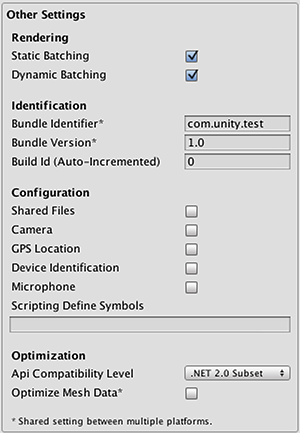
| Setting | Description |
|---|---|
| Shared Files | |
| カメラ / Camera | |
| GPS Location | |
| Device Identication | |
| Microphone | |
| Scripting Define Symbols | |
Touch
On Blackberry10 Touch events are handled just like other mobile platforms. Note however that the touch area on the Z10 is larger than the screen area. This means the returned finger position can be off the edge of the screen, with values negative, and/or greater than the screen width and/or height. Currently (April ’13) touch events are lost if the finger position moves off the top edge of the screen.