Unity 3.5アップグレードガイド
If you have an FBX file with a root node marked up as a skeleton, it will be imported with an additional root node in 3.5, compared to 3.4
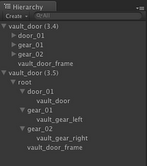
Unity3.5はアニメーション付きのキャラクターをインポートするとき,もっとも一般的なセットアップがひとつのルートノードに全てのボーンをその配下にして,階層にスケルトンがあるために,このような挙動をします。 追加のアニメーションを作成するとき,一般にスキンメッシュをFBXファイルから取り除きます。この場合新しいインポート方法は追加のルートノードが必ず存在し,それゆえにアニメーションおよびスキンメッシュが実際に一致することが保証されます。
もしインスタンスおよびFBXファイルのプレハブの接続が3.4で壊れた場合,アニメーションは3.5で一致せず,そしてアニメーションが再生できないことにつながります。
その場合,プレハブまたはゲームオブジェクトの階層を,FBXファイルをシーンにドラッグすることで,再構築することを推奨します。