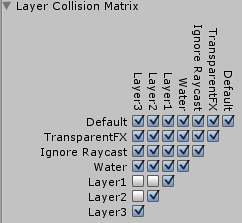レイヤーベースの衝突検出
Unity 3.x では,レイヤー ベースの衝突検出を導入しています。これにより,Game Object を特定のレイヤーに連結された別の Game Object に衝突させることができます。
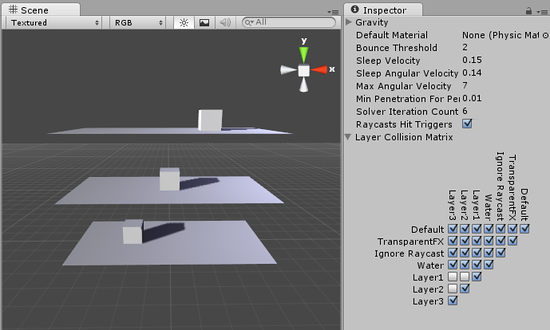
上記の画像には,6 つの GameObject (3 つの平面と 3の立方体) と,右側にどのオブジェクトがどのレイヤーと衝突するかを記述している Collision Matrix があります。 例では,同じレイヤーに属する GameObject のみが衝突できるよう,_Collision Matrix_を設定しています。
レイヤーに基づいて衝突を検出するよう GameObject を設定
GameObject が属するレイヤーを選択します。
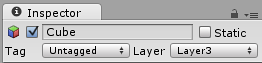
レイヤーへの GameObject の割り当てが終了するまで,各 GameObject に 1 を繰り返します。
を選択して,物理特性設定パネルを開きます。
レイヤーにチェックを入れ,衝突マトリクスで,どのレイヤーが他のレイヤーと相互作用するかを選択します。