Troubleshooting cameras
Solve common issues with camerasA component which creates an image of a particular viewpoint in your scene. The output is either drawn to the screen or captured as a texture. More info
See in Glossary, such as flickering lights and shadows.
Reduce flickering
Symptoms
Objects, lights, and shadows flicker if they’re far away.
Cause
The flickering occurs because distances are too large to calculate positions precisely with floating point math. In each frame, the object, light, or shadow is at a slightly different position, so it moves in and out of the view frustum.
Resolution
To minimize flickering, use one of the following approaches:
- Reduce the far clipping planeA plane that limits how far or close a camera can see from its current position. A camera’s viewable range is between the far and near clipping planes. See far clipping plane and near clipping plane. More info
See in Glossary distance in the Camera InspectorA Unity window that displays information about the currently selected GameObject, asset or project settings, allowing you to inspect and edit the values. More info
See in Glossary window to avoid the distance of objects becoming too large for precise calculations. - Make everything in your sceneA Scene contains the environments and menus of your game. Think of each unique Scene file as a unique level. In each Scene, you place your environments, obstacles, and decorations, essentially designing and building your game in pieces. More info
See in Glossary smaller, to reduce distances across your whole scene. - Enable camera-relative culling, so Unity uses the camera position as the relative position for shadow calculations. For more information, refer to Culling settings in Graphics settings.
Reduce tearing
Symptoms
A ‘tear’ across the screen, where the top and bottom halves don’t match up.
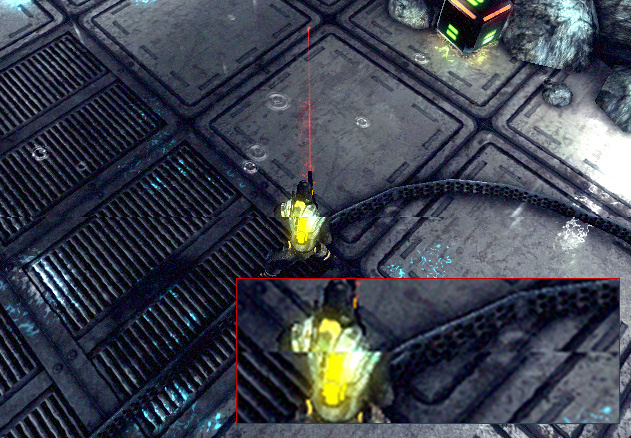
Cause
Updates in Unity aren’t synchronized with updates of the display device, so Unity might send a new frame while the display device is still rendering the previous frame. This results in a visible ‘tear’ at the position the frame changes.
Resolution
To reduce tearing, go to Edit > Project Settings > Quality, then set VSync Count to one of the following:
- Every V Blank to send frames only during the periods when the display device isn’t updating, which is called its vertical blank.
- Every Second V Blanks to send frames during every other vertical blank. Use this value if your project takes longer than one update of the display device to render a frame.