Dual thread allocator example
Prerequisites
The examples use the memory usage reports that Unity writes to the log when you close the Player or Unity Editor. To create these reports, use the -log-memory-performance-stats command line argument. To find your project’s log files, follow the instructions on the log files page.
Customize block size
You can customize the block sizes of the two dynamic heap allocators:
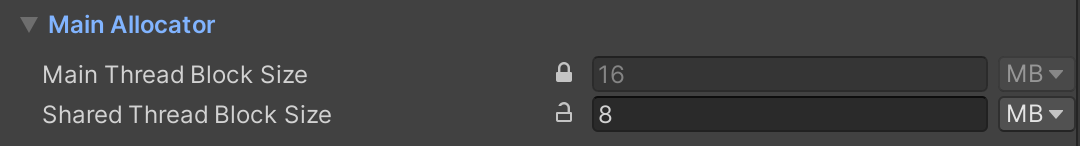
Usage report example
The usage report contains information for all three parts of the allocator. For example:
[ALLOC_DEFAULT] Dual Thread Allocator
Peak main deferred allocation count 135
[ALLOC_BUCKET]
Large Block size 4.0 MB
Used Block count 1
Peak Allocated bytes 3.3 MB
[ALLOC_DEFAULT_MAIN]
Peak usage frame count: [16.0 MB-32.0 MB]: 8283 frames, [32.0 MB-64.0 MB]: 1 frames
Requested Block Size 16.0 MB
Peak Block count 2
Peak Allocated memory 53.3 MB
Peak Large allocation bytes 40.2 MB
[ALLOC_DEFAULT_THREAD]
Peak usage frame count: [64.0 MB-128.0 MB]: 8284 frames
Requested Block Size 16.0 MB
Peak Block count 2
Peak Allocated memory 78.3 MB
Peak Large allocation bytes 47.3 MB
Note: The Peak main deferred allocation count is the number of items in a deletion queue. The main thread must delete any allocation it made. If another thread deletes an allocation, Unity adds that allocation to a queue. The allocation waits in the queue for the main thread to delete it. It’s then counted as a deferred allocation.