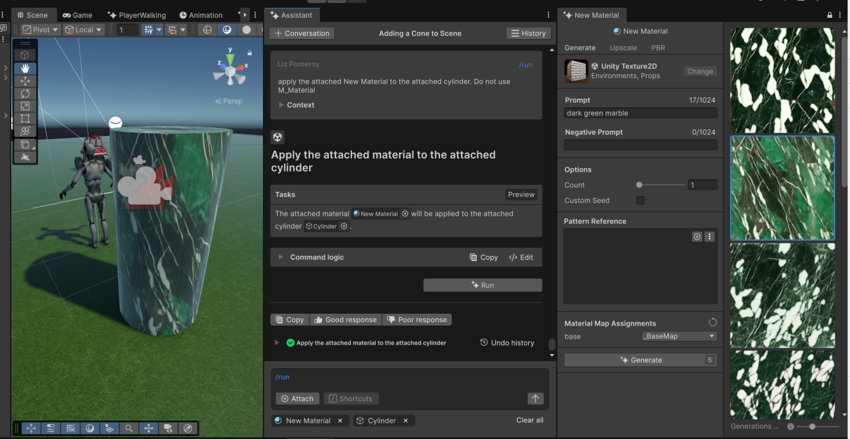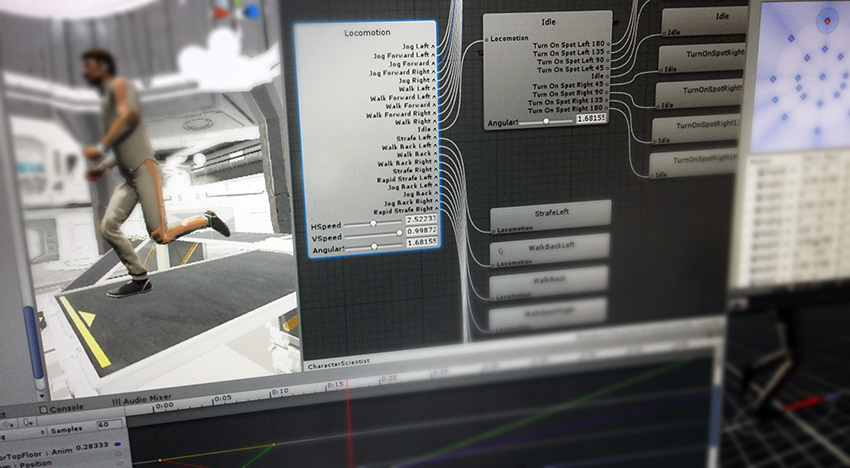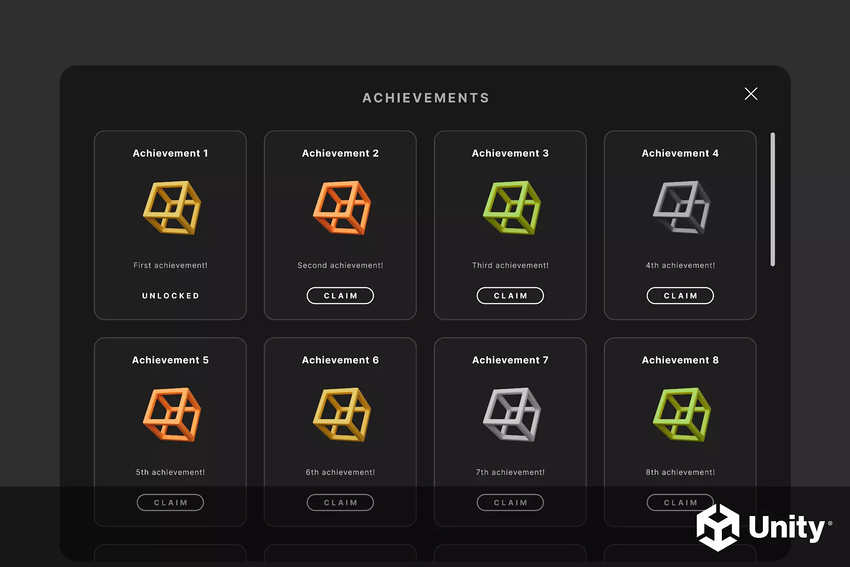For more information about new features and how to upgrade your existing projects to this version, refer to the following:
Explore the key features and updates introduced in the Unity 6 family of releases.

Elevate your scenesA Scene contains the environments and menus of your game. Think of each unique Scene file as a unique level. In each Scene, you place your environments, obstacles, and decorations, essentially designing and building your game in pieces. More info
See in Glossary with scalable, captivating visuals using the latest advances in rendering, lighting, and visual effects.

Simplify multiplayer game creation with Unity’s multiplayer packages and services.

Build better experiences for mobile platforms, including a newly optimized runtime for mobile browsers, and get the latest multiplatform advances for all supported platforms.

Accelerate creativity and development with AI tools for code generation, asset creation, and runtime inference, all integrated into the Unity Editor and Dashboard.

Improve productivity and functionality across your entire Unity development environment with better profiling options, ProBuilder, Cinemachine, and UI Toolkit.
Featured content of the Unity User Manual.
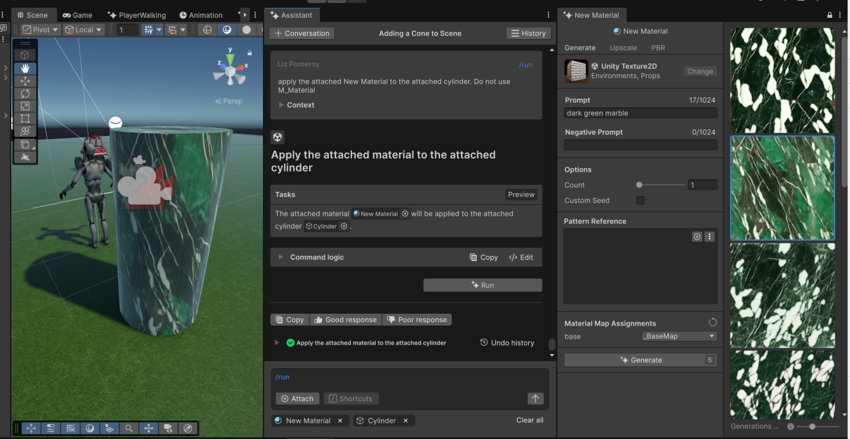
Create with AI-powered tools in the Unity Editor and Dashboard. Use Assistant for contextual help, Generators for asset creation, and Sentis to run models at runtime.
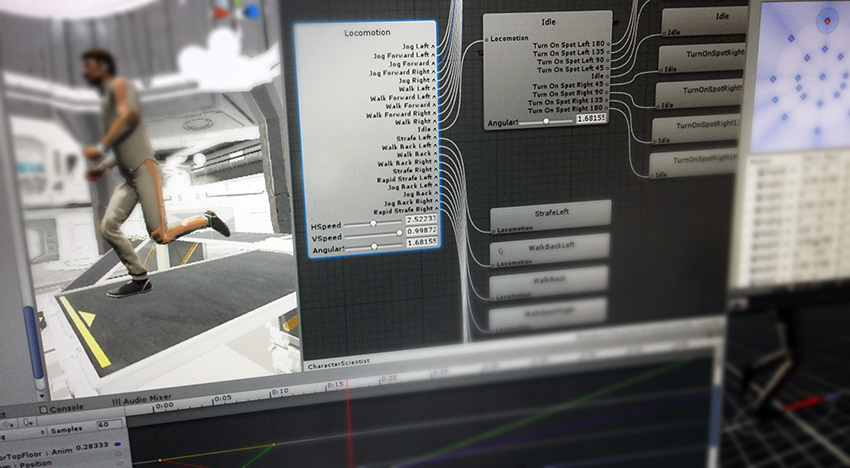
Animation in the Unity Editor, including the avatarAn interface for retargeting animation from one rig to another. More info
See in Glossary system, animation clipsAnimation data that can be used for animated characters or simple animations. It is a simple “unit” piece of motion, such as (one specific instance of) “Idle”, “Walk” or “Run”. More info
See in Glossary, and state machinesThe set of states in an Animator Controller that a character or animated GameObject can be in, along with a set of transitions between those states and a variable to remember the current state. The states available will depend on the type of gameplay, but typical states include things like idling, walking, running and jumping. More info
See in Glossary.

Audio in the Unity Editor, including clips, sources, listeners, importing and sound settings.
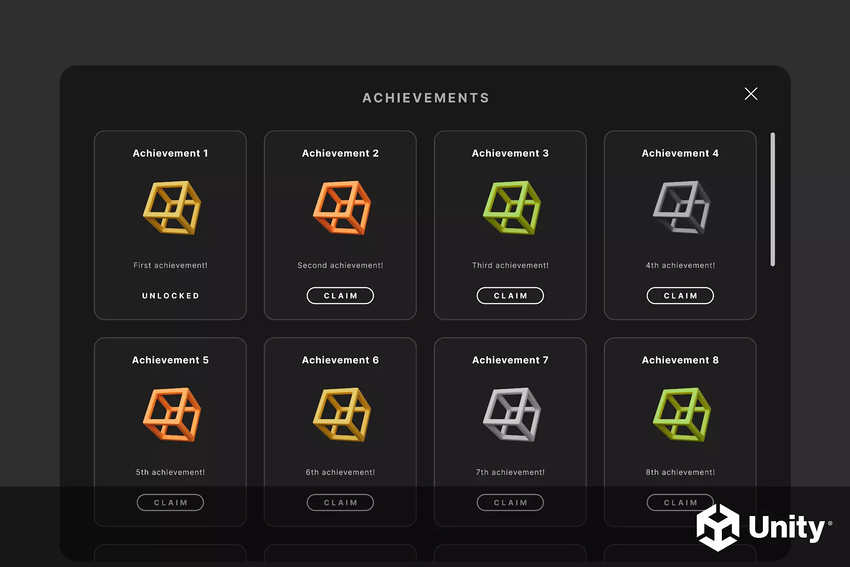
Add functional gameplay features that demonstrate Unity’s best practices.

Unity Editor’s 2D-specific features including gameplay, spritesA 2D graphic objects. If you are used to working in 3D, Sprites are essentially just standard textures but there are special techniques for combining and managing sprite textures for efficiency and convenience during development. More info
See in Glossary, and physics.

Set up realistic or stylized lighting to apply for a range of art styles.

Multiplayer game development with Unity’s multiplayer packages and services.

Explore, install, update, and manage packages for your projects. You can use packages to add assets and extend the Unity Editor.

Simulation of 3D motion, mass, gravity and collisionsA collision occurs when the physics engine detects that the colliders of two GameObjects make contact or overlap, when at least one has a Rigidbody component and is in motion. More info
See in Glossary.

Information about the platforms that you can build your application for.

Choose a render pipelineA series of operations that take the contents of a Scene, and displays them on a screen. Unity lets you choose from pre-built render pipelines, or write your own. More info
See in Glossary and add your own rendering and post-processingA process that improves product visuals by applying filters and effects before the image appears on screen. You can use post-processing effects to simulate physical camera and film properties, for example Bloom and Depth of Field. More info post processing, postprocessing, postprocess
See in Glossary.

Program your games by using scripting in the Unity Editor.

User interface toolkits available in the Unity Editor.

Unity services such as Monetization and Cloud Services, Ads, Cloud Build, and Multiplayer.

Add and customize particleA small, simple image or mesh that is emitted by a particle system. A particle system can display and move particles in great numbers to represent a fluid or amorphous entity. The effect of all the particles together creates the impression of the complete entity, such as smoke. More info
See in Glossary, lens flareA component that simulates the effect of lights refracting inside a camera lens. Use a Lens Flare to represent very bright lights or add atmosphere to your scene. More info
See in Glossary, and full-screen effects.

Develop augmented, mixed, and virtual realityVirtual Reality (VR) immerses users in an artificial 3D world of realistic images and sounds, using a headset and motion tracking. More info
See in Glossary experiences with the Unity Editor.