Package Manager
To access the Package Manager settings, open the Edit menu, then select Project SettingsA broad collection of settings which allow you to configure how Physics, Audio, Networking, Graphics, Input and many other areas of your project behave. More info
See in Glossary, then select the Package Manager category. These settings let you manage your scoped registries and change the advanced settings for your current project.
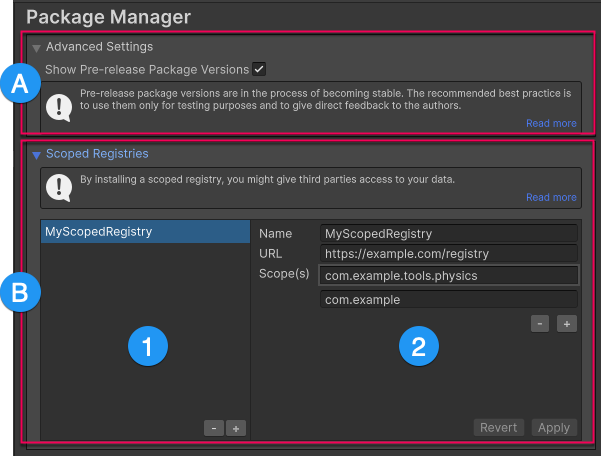
(A) Under the Advanced Settings section, toggle whether pre-release packages are visible in the Package Manager window.
(B) Use the Scoped Registries group to manage scoped registries for your project. This group has the following areas:
(1) The list of scoped registries currently defined for this project.
(2) The details for the selected scoped registry.
Advanced Settings
Use the Advanced Settings group to toggle the Show Pre-release Package Versions setting for your current project.
Show Pre-release Package Versions
Enable the Show Pre-release Package Versions setting to display pre-release packages in the Package Manager window. Pre-release packages appear with the ![]() tag in the list panel and the
tag in the list panel and the ![]() tag in the details panel. These tags serve as a reminder of which packages will release with the next long-term support (LTS) version of the Unity Editor.
tag in the details panel. These tags serve as a reminder of which packages will release with the next long-term support (LTS) version of the Unity Editor.
Warning: By default, this setting is disabled because pre-release packages are still being verified as stable enough for production, but aren’t fully released yet. For more information about the lifecycle of packages, refer to Package states and lifecycle.
Scoped Registries
The Scoped Registries group displays a list of scoped registries added to the current project on the left of the settings group, and the details of the selected registry on the right.
For detailed information about scoped registries, including how to use and configure them with the Unity Package Manager, refer to Scoped Registries.