GUI.depth
public static
var depth: int;
public static int depth;
public static depth as int
Description
現在実行中のGUI動作のデプス
これは同時に実行されている他のスクリプトのGUIとの描画順を制御するために設定します。
depthが低い値のGUI要素は高い値のGUI要素より上に描画されます(たとえばカメラからの「距離」をデプスと考えることができます)
注意: この例を動かすにはスクリプトを2つ作成する必要があります。
スクリプトファイル名とクラス名を同じにした場合は
動かないことを忘れないようにしましょう。
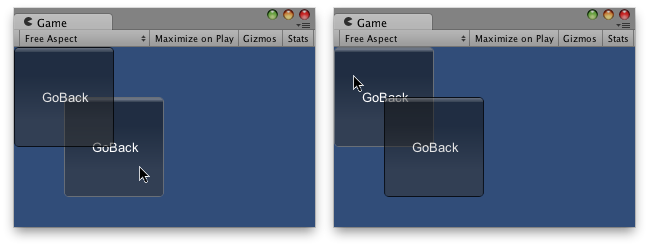
背後に他のボタン
// Makes this button go back in depth over the example2 class one. class example1 extends MonoBehaviour { static var guiDepth : int = 0; function OnGUI() { GUI.depth = guiDepth; if(GUI.RepeatButton(Rect(0,0,100,100), "GoBack")) { guiDepth = 1; example2.guiDepth = 0; } } }
no example available in C#
no example available in Boo
そして別のスクリプトにこの例のコードをコピーします
// Makes this button go back in depth over the example1 class one. class example2 extends MonoBehaviour { static var guiDepth : int = 1; function OnGUI() { GUI.depth = guiDepth; if(GUI.RepeatButton(Rect(50,50,100,100), "GoBack")) { guiDepth = 1; example1.guiDepth = 0; } } }
no example available in C#
no example available in Boo