GUI Text (Legacy UI Component)
GUI Text muestra un texto con cualquier fuente importada en unas coordenadas de la pantalla
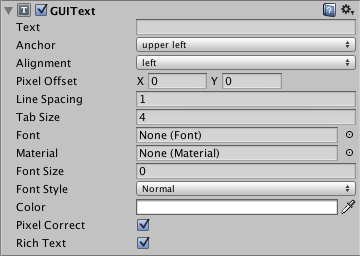
Please Note: This component relates to legacy methods for drawing UI textures and images to the screen. You should use Unity’s up-to-date UI system instead. This is also unrelated to the IMGUI system.
Propiedades
| Propiedad: | Función: |
|---|---|
| Text | La cadena de caracteres a mostrar. |
| Anchor | El punto en el cual el Text comparte la posición del Transform. |
| Alignment | Cómo las líneas múltiples son alineadas dentro del GUIText. |
| Pixel Offset | Desplazamiento del texto en relación a la posición del GUIText en la pantalla. |
| Line Spacing | Cuanto espacio habrá entre líneas de Text. |
| Tab Size | How much space will be inserted for a tab (‘\t’) character. As a multiplum of the space character offset. |
| Font | La Font a utilizar al renderizar el texto. |
| Material | Referencia al Material que contiene los caracteres a dibujar. Si se configura, esta propiedad sobresee a la que se encuentra en el asset Font. |
| Font Size | El tamaño de la fuente a usar. Establecer a 0 para usar el tamaño por defecto de la fuente. Sólo aplicable en fuentes dinámicas. |
| Font Style | El estilo de fuente a utilizar. (Normal, Negrita, Cursiva o Negrita y Cursiva). Sólo aplicable en fuentes dinámicas. |
| Pixel Correct | Si se activa, todos los caracteres de Text serán dibujados en el tamaño de la textura de tipografía importada. Si se desactiva, el tamaño de los caracteres será ajustado basado en la Scale del Transform. |
| Rich Text | Si se activa, permite marcas tipo HTML para dar formato al texto. |
Detalles
GUI Texts are used to print text onto the screen in 2D. The Camera has to have a GUI Layer attached in order to render the text. Cameras include a GUI Layer by default, so don’t remove it if you want to display a GUI Text. GUI Texts are positioned using only the X and Y axes. Rather than being positioned in World Coordinates, GUI Texts are positioned in Screen Coordinates, where (0,0) is the bottom-left and (1,1) is the top-right corner of the screen. To add a GUIText component in Unity 5.0, first use GameObject->Create Empty to create an empty game object, then use the Component->Rendering->GUIText option to add the GUIText component to the newly created game object. If the text isn’t visible when you press Play, check that the transform has suitable position, typically (0.5, 0.5, 0.0).
Para importar una tipografía vea la Font page.
To use Rich Text see the Rich Text page.
Pixel Correct
Por defecto, los GUI Texts son renderizados con Pixel Correct activado. Esto hace que se vean bien definidos, y mantendrán el mismo tamaño en píxeles independientemente de la resolución de pantalla.
Consejos
- Cuando introduces texto en la propiedad Text, puedes crear un salto de línea manteniendo y pulsando .
- Si estás editando en script la propiedad Text, puedes añadir saltos de líneas empleando el carácter de escape “ ” en tus strings.
- Puede descargar tipografías true type de manera gratuita en 1001freefonts.com (descargue las tipografías para Windows, dado que contienen tipografías TrueType).