Windows Store: Plugins on IL2CPP Scripting Backend
At this point in time, the plugin model for Windows Store with IL2CPP scripting backend is much more similar to other Unity platforms (such as Windows standalone), rather than Windows Store with .NET scripting backend.
Managed plugins
Unlike .NET scripting backend, IL2CPP scripting backend does not support managed plugins targeting .NET 4.5 or any of Windows Runtime APIs. All managed plugins must be targeting .NET 3.5 or equivalent API.
Another difference compared to .NET scripting backend is that IL2CPP scripting backend exposes the exact same .NET API surface as Unity editor or standalone player, so it’s possible to use the same plugins without the need to compile separate versions target different .NET API for Windows Store.
Native plugins
IL2CPP scripting backend supports using native plugins through P/Invoke mechanism. It means that you can call into native plugins directly from your C# code by specifying the native function prototype and then calling it. For example:
[DllImport("MyPlugin.dll")]
private static extern int CountLettersInString([MarshalAs(UnmanagedType.LPWSTR)]string str);
private void Start()
{
Debug.Log(CountLettersInString("Hello, native plugin!"));
}
extern "C" __declspec(dllexport)
int **stdcall CountLettersInString(wchar_t* str)
{
int length = 0;
while (*str++ != nullptr)
length++;
return length;
}
- AnsiBStr
- BStr
- Currency
- SAFEARRAY
- IDispatch
- IUnknown
- TBStr
- VBByRefStr
La convención predeterminada de llamado para funciones P/Invoke en x86 es **stdcall.
Los Native Plugins pueden ser autorizados en dos maneras: DLL precompiladas o código fuente C++.
Native plugins Pre-compilados
P/Invoking into precompiled native plugins works by loading the DLL at runtime, finding the function entry point and then calling it. These DLLs must be compiled against appropriate Windows SDK for the target CPU architecture. The DLLs must also be configured in Plugin Inspector when added to Unity project.
C++ source code native plugins
It is possible to add C++ (.cpp) code files directly into Unity project, which will act as a plugin in Plugin Inspector. If configured to be compatible with Windows Store and IL2CPP scriping backend, these C++ files will be compiled together with C++ code that gets generated from managed assemblies:
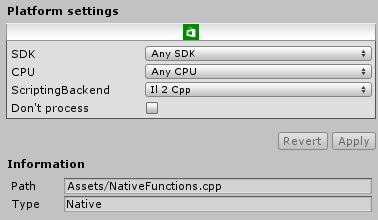
Since the functions are linked together with generated C++ code, there is no separate DLL to P/Invoke into. Due to this, it’s possible to use “__Internal” keyword in place of DLL name, which will make it C++ Linker responsibility to resolve the functions, rather than loading them at runtime:
[DllImport("__Internal")]
private static extern int CountLettersInString([MarshalAs(UnmanagedType.LPWSTR)]string str);
P/Invoke limitations
On Windows Store you cannot P/Invoke into specific system libraries by specifying the dll name (like “kernelbase.dll”) when using IL2CPP scripting backend. Attempting to P/Invoke into any DLL that exists outside of the project will result in DllNotFoundException at runtime.
However, it’s still possible to P/Invoke into these system functions by specifying “**Internal” keyword instead of the DLL name, which results in linker resolving the functions at build time.
Ver también
Plugin Inspector La implementación de tal función dentro del MyPlugin.dll se vería así: P/Invoke marshaling rules match that of official .NET marshaling, with exception of few unsupported types: Since the call is resolved by the linker, making an error in function declaration on managed side will produce a linker error, rather an error at runtime. This also means that no dynamic loading needs to take place at runtime, and function is called directly. This significantly decreases the overhead of a P/Invoke call.