Usando el Inspector
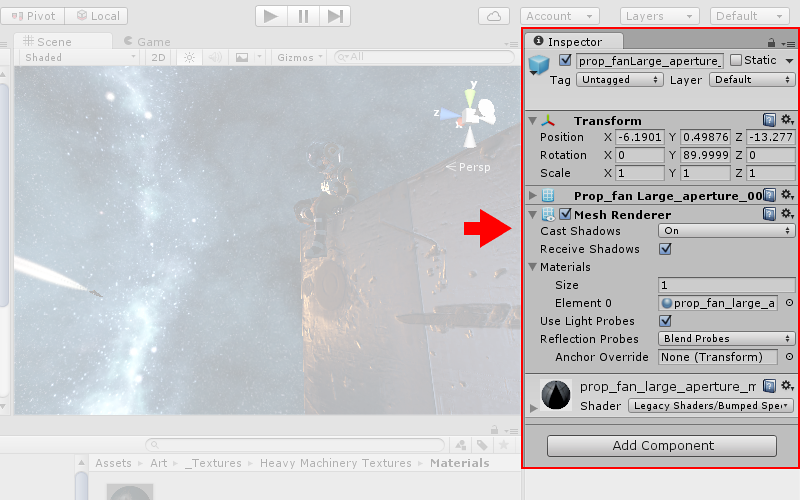
Inspecting Game Objects
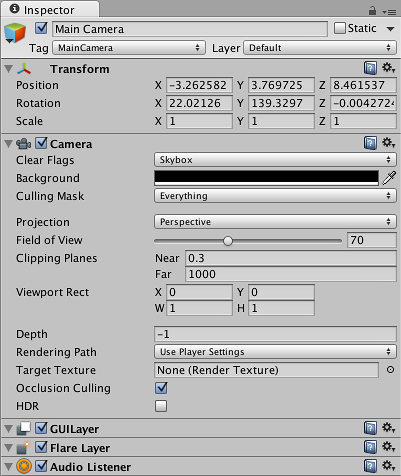
El Inspector es usado para ver y editar propiedades de objeto y también preferencias y otros ajustes dentro de Unity.
Cuando usted selecciona un GameObject en la Jerarquía o Scene View, el Inspector va a mostrar las Properties de todos los Components y Materials en el objeto y permitirle editarlos. Para un Script component personalizado, las variables públicas de ese script son mostradas en el Inspector y pueden ser vistas y editas como las propiedades de los components integrados de Unity. Esto le permite establecer parámetros y valores por defecto en su scripts fácilmente sin modificar el código.
Inspecting Script Variables
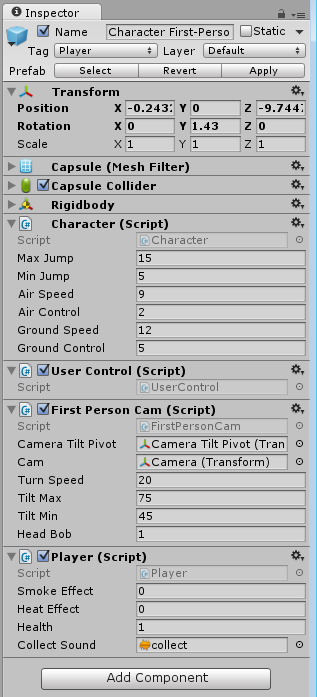
Cuando usted selecciona un GameObject en la Jerarquía o Scene View, el Inspector va a mostrar las Properties de todos los Components y Materials en el objeto y permitirle editarlos. Para un Script component personalizado, las variables públicas de ese script son mostradas en el Inspector y pueden ser vistas y editas como las propiedades de los components integrados de Unity. Esto le permite establecer parámetros y valores por defecto en su scripts fácilmente sin modificar el código.
Inspecting Assets
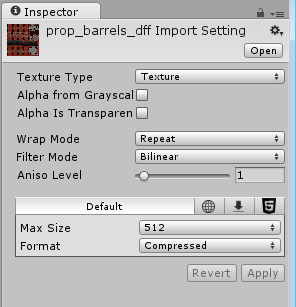
When an Asset is selected in your Project Window, the Inspector will show you the settings related to how that asset is imported and used at runtime. Each type of asset will have a different arrangement of settings. Below are some examples of the inspector showing the import settings for other asset types:
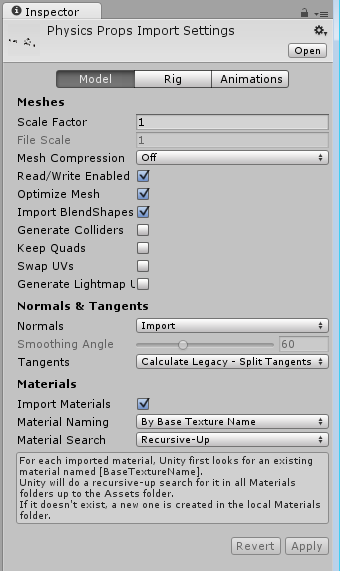
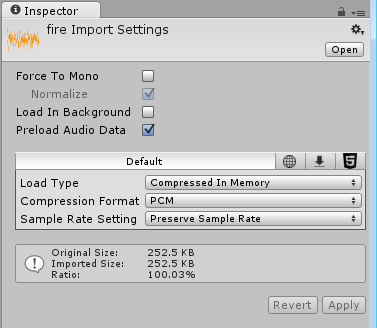
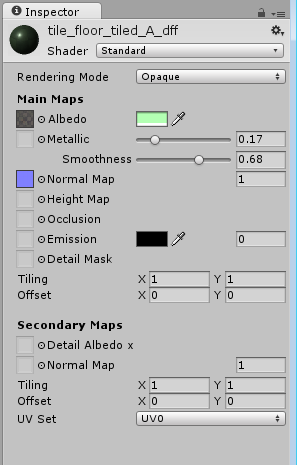
Project Settings
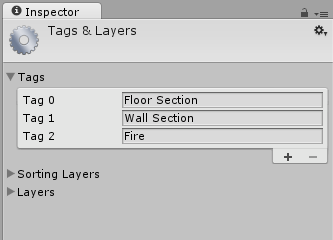
When you select any of the Project Settings categories (found under: Editor -> Project Settings), those settings will be displayed in the inspector. Find out more about these on the Settings Managers page.