DirectX 11 and OpenGL Core
Unity has ability to use DirectX 11 and OpenGL Core graphics APIs, with all the goodies that you expect from them: compute shaders, tessellation shaders, shader model 5.0 and so on.
Habilitando DirectX 11
This option is on by default (i.e. on Windows, your games and editor will try to use DX11, and fall back to DX9 when not available). To enable DirectX 11 for your game builds and the editor, set “Use DX11” option in Player Settings.
NOTE: DX11 requires Windows Vista or later and at least a DX10-level GPU (preferably DX11-level). Unity editor window title has “<DX11>” at the end when it is actually running in DX11 mode.
Enabling OpenGL Core
This option is on by default for Mac and Linux (i.e. on these platforms, your games and editor will use OpenGL Core.
You can enable OpenGL Core on windows and make it default, by going to the Player Settings, unchecking “Auto Graphics API for Windows”, and adding OpenGL Core to the list. You can then drag OpenGL Core to the top of the list if you would like it to be the default.
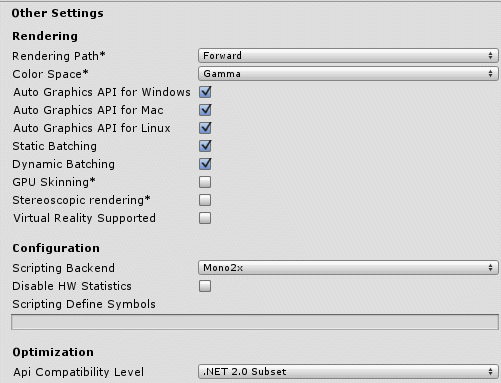
NOTE: OpenGL Core minimum requirements:*
- Mac OS X 10.8 (OpenGL 3.2), MacOSX 10.9 (OpenGL 3.2 to 4.1)
- Windows with NVIDIA since 2006 (GeForce 8), AMD since 2006 (Radeon HD 2000), Intel since 2012 (HD 4000 / IvyBridge) (OpenGL 3.2 to OpenGL 4.5).
- Linux (OpenGL 3.2 to OpenGL 4.5).
Image Effects that can take advantage of DX11 / OpenGL Core
- Depth of Field effect (optimized Bokeh texture splatting)
- Noise and Grain effect (patrones de ruido de mayor calidad)
- Motion Blur effect (un filtro de reconstrucción de mayor calidad)
Sombreadores de Computación(Compute Shaders)
Compute shaders permiten utilizar el GPU como un procesador paralelo masivo. Vea la página de Compute Shaders para más detalles.
Sombreadores Tessellation & Geometry
Los sombreadores de superficie tienen soporte para un desplazamiento & tessellation simple, vea la página Surface Shader Tessellation.
Cuando manualmente escriba shader programs, usted puede utilizar un conjunto completo de las características del DX11 shader model 5.0, incluyendo sombreadores de geometry, hull & domain.
Sombreadores de Superficie y DX11
Actualmente algunas partes del canalizado(pipeline) de compilación de surface shader no entienden la sintaxis HLSL DX11-especifica, entonces si usted tiene características HLSL como StructuredBuffers, RWTextures y otras de sintaxis non-DX9, usted tiene que envolverlo a un macro procesador DX11-único. Vea la página Platform Specific Differences para más detalles.
Ejemplos
The following screenshots show examples of what becomes possible with DirectX 11 / OpenGL Core.




