Ajustes del Editor
The Editor Settings let you choose options that affect the way you work with the editor.
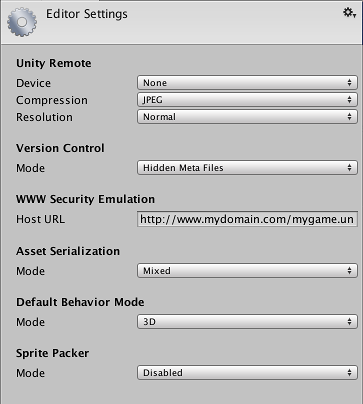
Propiedades
| Propiedad: | Función: |
|---|---|
| Unity Remote | |
| Device | Para qué dispositivo es (Android, iOS o ninguno). |
| Compression | The type of image compression used when transmitting the game screen to the device. JPEG typically gives higher compression and performance while PNG gives a more accurate representation of the game display. |
| Resolution | Selects whether the device should show the game display at normal resolution (for graphical accuracy) or downsized (for performance). |
| Version Control | |
| Mode | The version control system that should be used. Different options are available for different systems as described in this section of the manual. |
| WWW Security Emulation | |
| Host URL | Para las pruebas webplayer, el editor puede “pretender” que el juego es un webplayer alojado en esta dirección URL. |
| Asset Serialization | |
| Mode | Para asistir con fusiones de version control, Unity puede almacenar archivos de escena en un formato textual ( mire las páginas textual scene format para más detalles). Si no se llevan a cabo fusiones Unity puede almacenar escenas en un espacio de formato binario más eficiente o permitir que tanto el texto como archivos de escenas binarios existan al mismo tiempo. |
| Default Behavior Mode | |
| Mode | Chooses between 2D or 3D editor mode. See 2D or 3D Projects for more information. |
| Sprite Packer | |
| Mode | This chooses whether the Sprite Packer is always enabled, enabled for builds only or completely disabled. |