Lightmap Parameters (Parámetros del Lightmap)
Un asset Lightmap Parameters puede ser creado del menú en la vista del Proyecto o de la pestaña de Scene (escena) en la Lighting window. Los parámetros afectan el proceso de generar un lightmap para un objeto utilizando las características del Global Illumination (GI)(Iluminación global) de Unity. Todos los assets de Lightmap Parameters disponibiles están listados en la pestaña Scene de la ventana de Lighting para una selección fácil. Esto le permite a usted crear pre-conjuntos optimizados para diferentes tipos de objetos o para plataformas o diferentes tipos de escenas (eg, interior/exterior).
Propiedades
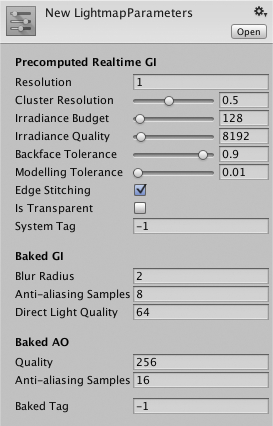
| Propiedad: | Función: |
|---|---|
| Precomputed Realtime GI | |
| Resolution | This value scales the Realtime Resolution value in the Scene tab to give the final resolution of the lightmap in texels per unit of distance. |
| Cluster Resolution | The ratio of the “cluster” resolution (ie, the resolution to which the light bounces are calculated internally) to the final lightmap resolution. |
| Irradiance Budget | This value determines the precision with which incoming light data is used to light each texel in the lightmap. Essentially, each texel’s lighting is obtained by taking a “view” of the scene from its position (ie, recording the pattern of incoming light). Lower values of irradiance budget will result in a more blurred view that measures the pattern of light less precisely; higher values increase the sharpness of the view. A higher irradiance budget will improve the lighting but at the expense of increased memory usage and possibly some extra CPU overhead. |
| Irradiance Quality | The quality of the transfer of internal light bounce data to the final lightmap texture. Higher values offer visual improvements in the lightmap but at the expense of increased precomputing time in the editor; the value does not affect runtime performance. This property actually refers to the number of rays that are used internally to evaluate the internal data for each lightmap texel. |
| Backface Tolerance | The structure of a mesh can sometimes cause some texels to have a “view” that includes backfaces. Since incoming light from a backface is meaningless, this property lets you select a percentage threshold of that light that must come from front facing geometry in order for a texel to be considered valid. Invalid texels have their lighting approximated from neighbours’ values. |
| Modelling Tolerance | The maximum size of gaps in mesh geometry that can be ignored for GI purposes. |
| Edge Stitching | If enabled, this property indicates that UV “charts” in the lightmap should be joined together seamlessly so as to avoid visual artifacts. |
| Is Transparent | If enabled, the object will appear transparent during the Global Illumination calculations. Backfaces are not contributing and light travels through the surface. This is useful for emissive invisible surfaces. |
| System Tag | A group of objects whose lightmap textures are combined in the same lightmap atlas is known as a “system”. Unity will automatically define additional systems and their accompanying atlases if all the lightmaps can’t be fitted into a single atlas. However, it is sometimes useful to define separate systems yourself, to create dynamically loaded levels, say. By changing the System Tag number, you will force a new system and lightmap to be created. The exact numeric sequence values of the tag are not significant. |
| Baked GI | |
| Blur Radius | The radius (in texels) of the blur filter that is applied to direct lighting during postprocessing. The radius is essentially the distance over which neighbouring texels are averaged out; a larger radius gives a more blurred effect. Higher levels of blur tend to reduce visual artifacts but also soften the edges of shadows. |
| Antialiasing Samples | The degree of antialiasing (ie, reduction of “blocky” texel artifacts) that is applied. |
| Direct Light Quality | The number of rays used to evaluate direct lighting. A higher number of rays tends to produce more accurate soft shadows. |
| Baked Tag | Similar to the System Tag property described above, this number lets you group specific sets of objects together in their own baked lightmaps. As with the System Tag, the exact numeric value is not significant; objects use the same baked lightmap if they have the same Baked Tag value. You don’t have to set this when using the multi scene bake API; grouping is done automatically. |
| Pushoff | The amount to push off geometry for ray tracing, in modelling units. It is applied to all baked lightmaps, so it will affect direct light, indirect light and AO. It is useful for getting rid of unwanted AO or shadowing. It can also be used to remove artefacts on huge objects where floating point precision isn’t high enough to accurately ray trace. |
| Baked AO | |
| Quality | The number of rays that are cast when evaluating ambient occlusion (AO). Higher numbers of rays increase the AO quality. |
| Antialiasing Samples | The degree of antialiasing (ie, reduction of “blocky” texel artifacts) that is applied. |