説明
カスタムプロパティードローワーの基底クラスです。作成した Serializable クラスや PropertyAttribute 変数のカスタムドローワーを作成して使用することができます。
PropertyDrawers have two uses:
- Customize the GUI of every instance of a Serializable class.
- PropertyAttribute の付いたスクリプトメンバーの GUI をカスタマイズ
作成した Serializable クラスを持つ場合、インスペクターの見た目を変更できる PropertyDrawer を使用することができます。
Serializable クラスの Ingredient クラスを考慮したスクリプトが以下になります。
using UnityEngine; using System.Collections;
public enum IngredientUnit { Spoon, Cup, Bowl, Piece }
// Custom serializable class public class Ingredient { public string name; public int amount = 1; public IngredientUnit unit; }
public class ExampleClass : MonoBehaviour { public Ingredient potionResult; public Ingredient[] potionIngredients; }
PropertyDrawer を使用すると、Ingredient クラスの状況によってインスペクターを変更することが可能です。
PropertyDrawer を使った場合と使っていない場合との Ingredientクラスのインスペクターを比較してみてください。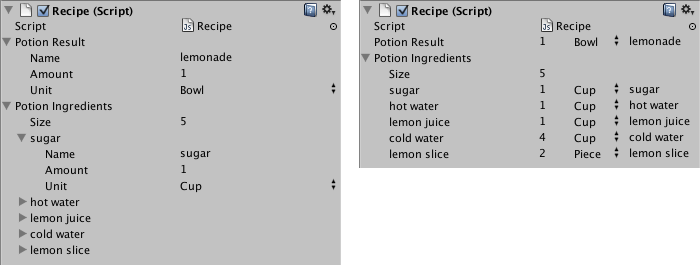
PropertyDrawer を使用していない (左) 時と使用している (右) 時のクラスのインスペクターの表示
PropertyDrawer は CustomPropertyDrawer 属性とドローワーを使用する Serializable クラスの型をアタッチします。
#pragma strict // IngredientDrawer @CustomPropertyDrawer(Ingredient) public class IngredientDrawer extends PropertyDrawer { // Draw the property inside the given rect public override function OnGUI(position: Rect, property: SerializedProperty, label: GUIContent) { // prefab override logic works on the entire property. EditorGUI.BeginProperty(position, label, property); // Draw label position = EditorGUI.PrefixLabel(position, GUIUtility.GetControlID(FocusType.Passive), label); // Don't make child fields be indented var indent = EditorGUI.indentLevel; EditorGUI.indentLevel = 0; // Calculate rects var amountRect = new Rect(position.x, position.y, 30, position.height); var unitRect = new Rect(position.x + 35, position.y, 50, position.height); var nameRect = new Rect(position.x + 90, position.y, position.width - 90, position.height); // Draw fields - passs GUIContent.none to each so they are drawn without labels EditorGUI.PropertyField(amountRect, property.FindPropertyRelative("amount"), GUIContent.none); EditorGUI.PropertyField(unitRect, property.FindPropertyRelative("unit"), GUIContent.none); EditorGUI.PropertyField(nameRect, property.FindPropertyRelative("name"), GUIContent.none); // Set indent back to what it was EditorGUI.indentLevel = indent; EditorGUI.EndProperty(); } }
using UnityEditor; using UnityEngine;
// IngredientDrawer [CustomPropertyDrawer (typeof (Ingredient))] public class IngredientDrawer : PropertyDrawer { // Draw the property inside the given rect public override void OnGUI (Rect position, SerializedProperty property, GUIContent label) { // Using BeginProperty / EndProperty on the parent property means that // prefab override logic works on the entire property. EditorGUI.BeginProperty (position, label, property); // Draw label position = EditorGUI.PrefixLabel (position, GUIUtility.GetControlID (FocusType.Passive), label); // Don't make child fields be indented var indent = EditorGUI.indentLevel; EditorGUI.indentLevel = 0; // Calculate rects var amountRect = new Rect (position.x, position.y, 30, position.height); var unitRect = new Rect (position.x+35, position.y, 50, position.height); var nameRect = new Rect (position.x+90, position.y, position.width-90, position.height); // Draw fields - passs GUIContent.none to each so they are drawn without labels EditorGUI.PropertyField (amountRect, property.FindPropertyRelative ("amount"), GUIContent.none); EditorGUI.PropertyField (unitRect, property.FindPropertyRelative ("unit"), GUIContent.none); EditorGUI.PropertyField (nameRect, property.FindPropertyRelative ("name"), GUIContent.none); // Set indent back to what it was EditorGUI.indentLevel = indent; EditorGUI.EndProperty (); } }
PropertyDrawer の他の使い方は PropertyAttribute の付いたメンバーの外観を変更することができます。 例えば整数で特定の範囲内で値を設定したい場合に、インスペクターにはスライダーとして表示することができます。 これは RangeAttribute としてビルドインされている PropertyAttribute 機能でこのように使用します。
using UnityEngine; using System.Collections;
public class ExampleClass : MonoBehaviour { // Show this float in the Inspector as a slider between 0 and 10 [Range(0.0F, 10.0F)] public float myFloat = 0.0F; }
PropertyAttribute を作成することもできます。RangeAttribute を実装例として参考にしてください。 この属性は PropertyAttribute クラスを継承する必要があります。必要であればこの属性クラスにパラメーターや変数の値を保持しておくことができます。
// This is not an editor script. The property attribute class should be placed in a regular script file. public class RangeAttribute : PropertyAttribute { float min; float max; public RangeAttribute (float min, float max) { this.min = min; this.max = max; } }
属性を作成したら次は属性を持つプロパティーの描画のために PropertyDrawer を作成する必要があります。 このドローワークラスは PropertyDrawer を継承することと、CustomPropertyDrawer 属性を付ける必要があります。
// The property drawer class should be placed in an editor script, inside a folder called Editor.
// Tell the RangeDrawer that it is a drawer for properties with the RangeAttribute. [CustomPropertyDrawer (typeof (RangeAttribute))] public class RangeDrawer : PropertyDrawer { // Draw the property inside the given rect public override void OnGUI (Rect position, SerializedProperty property, GUIContent label) { // First get the attribute since it contains the range for the slider RangeAttribute range = attribute as RangeAttribute; // Now draw the property as a Slider or an IntSlider based on whether it's a float or integer. if (property.propertyType == SerializedPropertyType.Float) EditorGUI.Slider (position, property, range.min, range.max, label); else if (property.propertyType == SerializedPropertyType.Integer) EditorGUI.IntSlider (position, property, range.min, range.max, label); else EditorGUI.LabelField (position, label.text, "Use Range with float or int."); } }
パフォーマンス上の理由から EditorGUILayout クラスは PropertyDrawer を使用できないことに注意してください。
関連項目: PropertyAttribute クラス、CustomPropertyDrawer クラス
変数
| attribute | プロパティーの PropertyAttribute を取得します(読み取り専用) |
| fieldInfo | このプロパティーが表すメンバーのリフレクション FieldInfo (読み取り専用) |
Public 関数
| GetPropertyHeight | ピクセル単位で GUI の高さを設定します そのためにはこのメソッドをオーバーライドしてください |
| OnGUI | 独自の GUI 描画を作成するためにこのメソッドをオーバーライドします |