public static
var tooltip: string;
public static string tooltip;
説明
マウスが現在上にある、またはキーボードフォーカスを持つコントロールのツールチップ(読み取り専用)
GUI コントロールを作成するときは、GUI コントロールのツールチップを渡すことができます。これは
GUIContent オブジェクトを作成してツールチップの文字列を渡すことになります。
マウスがツールチップを持つコントロールの上にあるとき、GUI.tooltip にそのツールチップの文字列を設定します。
もしマウスがどのコントロール上にもいない場合は、キーボードフォーカスを持つコントロールのツールチップを設定します。
OnGUI コードの最後に、GUI.tooltip の値を表示するためのラベルを作成することができます。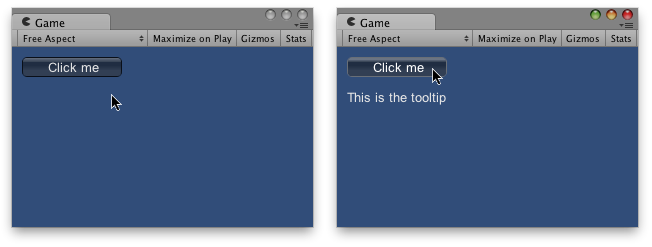
マウスをボタンの上にのせるとゲームビューに GUI ツールチップが表示されます
function OnGUI () {
// Make a button using a custom GUIContent parameter to pass in the tooltip.
GUI.Button (Rect (10,10,100,20), GUIContent ("Click me", "This is the tooltip"));
// Display the tooltip from the element that has mouseover or keyboard focus
GUI.Label (Rect (10,40,100,40), GUI.tooltip);
}
using UnityEngine; using System.Collections;
public class ExampleClass : MonoBehaviour { void OnGUI() { GUI.Button(new Rect(10, 10, 100, 20), new GUIContent("Click me", "This is the tooltip")); GUI.Label(new Rect(10, 40, 100, 40), GUI.tooltip); } }
要素の順番を利用して「階層的な」ツールチップを作成することができます:
function OnGUI () {
// This box is larger than many elements following it, and it has a tooltip.
GUI.Box (Rect (5, 35, 110, 75), GUIContent ("Box", "this box has a tooltip"));
// This button is inside the box, but has no tooltip so it does not
// override the box's tooltip.
GUI.Button (Rect (10, 55, 100, 20), "No tooltip here");
// This button is inside the box, and HAS a tooltip so it overrides
// the tooltip from the box.
GUI.Button (Rect (10, 80, 100, 20),
GUIContent ("I have a tooltip", "The button overrides the box"));
// finally, display the tooltip from the element that has
// mouseover or keyboard focus
GUI.Label (Rect (10,40,100,40), GUI.tooltip);
}
using UnityEngine; using System.Collections;
public class ExampleClass : MonoBehaviour { void OnGUI() { GUI.Box(new Rect(5, 35, 110, 75), new GUIContent("Box", "this box has a tooltip")); GUI.Button(new Rect(10, 55, 100, 20), "No tooltip here"); GUI.Button(new Rect(10, 80, 100, 20), new GUIContent("I have a tooltip", "The button overrides the box")); GUI.Label(new Rect(10, 40, 100, 40), GUI.tooltip); } }
ツールチップは OnMouseOver / OnMouseOut のメッセージングシステムを実装するために利用することもできます:
var lastTooltip : String = " ";
function OnGUI () { GUILayout.Button (GUIContent ("Play Game", "Button1")); GUILayout.Button (GUIContent ("Quit", "Button2")); if (Event.current.type == EventType.Repaint && GUI.tooltip != lastTooltip) { if (lastTooltip != "") SendMessage (lastTooltip + "OnMouseOut", SendMessageOptions.DontRequireReceiver); if (GUI.tooltip != "") SendMessage (GUI.tooltip + "OnMouseOver", SendMessageOptions.DontRequireReceiver); lastTooltip = GUI.tooltip; } }
function Button1OnMouseOver () { Debug.Log ("Play game got focus"); }
function Button2OnMouseOut () { Debug.Log ("Quit lost focus"); }
using UnityEngine; using System.Collections;
public class ExampleClass : MonoBehaviour { public string lastTooltip = " "; void OnGUI() { GUILayout.Button(new GUIContent("Play Game", "Button1")); GUILayout.Button(new GUIContent("Quit", "Button2")); if (Event.current.type == EventType.Repaint && GUI.tooltip != lastTooltip) { if (lastTooltip != "") SendMessage(lastTooltip + "OnMouseOut", SendMessageOptions.DontRequireReceiver); if (GUI.tooltip != "") SendMessage(GUI.tooltip + "OnMouseOver", SendMessageOptions.DontRequireReceiver); lastTooltip = GUI.tooltip; } } void Button1OnMouseOver() { Debug.Log("Play game got focus"); } void Button2OnMouseOut() { Debug.Log("Quit lost focus"); } }