説明
コンテキストメニューやドロップダウンメニューを作成するクラスです
次の例では、緑のエリアの Editor ウィンドウが開きます。緑のエリアをコンテキストクリックするとコンテキストメニューが表示され、項目を選択するときにスクリプトにコールバックするトリガがかかります。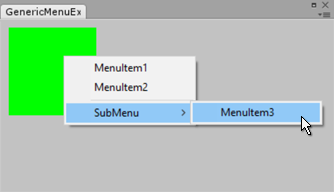 .
.
using UnityEngine; using UnityEditor; using System.Collections;
// This example shows how to create a context menu inside a custom EditorWindow. // context-click the green area to show the menu
public class GenericMenuExample : EditorWindow {
[MenuItem("Example/Open Window")] static void Init() { EditorWindow window = GetWindow<GenericMenuExample>(); window.position = new Rect(50, 50, 250, 60); window.Show(); }
void Callback(object obj) { Debug.Log("Selected: " + obj); }
void OnGUI() { Event currentEvent = Event.current; Rect contextRect = new Rect(10, 10, 100, 100); EditorGUI.DrawRect(contextRect, Color.green);
if (currentEvent.type == EventType.ContextClick) { Vector2 mousePos = currentEvent.mousePosition; if (contextRect.Contains(mousePos)) { // Now create the menu, add items and show it GenericMenu menu = new GenericMenu(); menu.AddItem(new GUIContent("MenuItem1"), false, Callback, "item 1"); menu.AddItem(new GUIContent("MenuItem2"), false, Callback, "item 2"); menu.AddSeparator(""); menu.AddItem(new GUIContent("SubMenu/MenuItem3"), false, Callback, "item 3"); menu.ShowAsContext(); currentEvent.Use(); } } } }
Public 関数
| AddDisabledItem | 選択不可のアイテムをメニューに追加します |
| AddItem | メニューにアイテムを追加します |
| AddSeparator | 区切り文字を追加します。空文字列(“”)の場合は区切り線になります |
| DropDown | 今まで追加されたメニューを Rect 範囲内でドロップダウンメニューとして表示します |
| GetItemCount | メニューに追加されているアイテムの数を取得します |
| ShowAsContext | 右クリックしたときのマウスの位置にメニューを表示します。 |
デリゲート
| MenuFunction | メニュー項目を選択したときに呼び出されるコールバック関数 |
| MenuFunction2 | メニュー項目を選択したときに呼び出されるユーザーデータを持つコールバック関数 |