Using Web templates
When you build a Web project, Unity embeds the Player in a HTML page such that a browser can open it. A Web template is a configuration setting that lets you control the appearance of this HTML page, so that you can test, demonstrate, and preview your Web application in a browser.
To access Web templates:
- Go to Player settingsSettings that let you set various player-specific options for the final game built by Unity. More info
See in Glossary (menu: Edit > Project Settings > Player). - Set the platform-specific settings to Web.
- Open Resolution and Presentation.
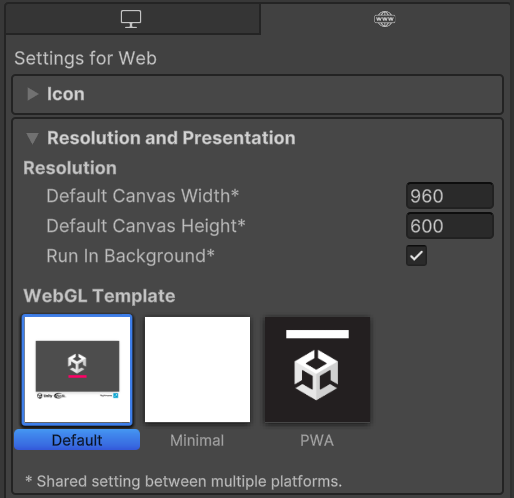
Built-in templates
By default, the Web Template setting has the following options:
- Default: A white page with a loading bar on a grey canvas.
- Minimal: A minimal Web template that includes the necessary boilerplate code to run the Web content.
-
PWA: A Progressive Web AppA software application that’s delivered through the web. It uses certain browser features to create a user experience on par with a native application. More info
See in Glossary including a web manifest file and service worker code.
These built-in HTML pages are useful for testing and demonstrating a minimal Player.
Custom templates
You can also use JavaScript to build and supply your own Web templates to host the Player. This is useful for production purposes, so that you can preview the Player hosted in the page where it’s deployed. For example, if the Unity Player content interacts with other elements in the page via the external call interface, test it with a page that contains those interacting elements.