Mesh Renderer
The Mesh Renderer takes the geometry from the Mesh Filter and renders it at the position defined by the object’s Transform component.
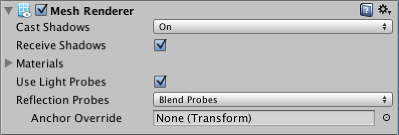
프로퍼티
| 프로퍼티: | 기능: |
|---|---|
| Cast Shadows | If enabled, the mesh creates shadows when a shadow-casting Light shines on it. The options are On and Off to enable/disable shadows, Two Sided to allow shadows to be cast from either side of the mesh (ie, backface culling is not taken into account) and Shadows Only (ie, the shadows should be visible but not the mesh itself). |
| Receive Shadows | If enabled, the mesh displays any shadows being cast upon it. |
| Motion Vectors | If enabled, the mesh has per-object motion vectors rendered into the camera motion vector texture. |
| Materials | 모델을 렌더링하는 데 사용할 머티리얼 목록입니다. |
| Use Light Probes | Enable probe-based lighting for this mesh. |
| Reflection Probes | Select probe-based reflection mode for this mesh. |
| Anchor Override | A Transform used to determine the interpolation position when the light probe or reflection probe systems are used. |
세부 정보
Meshes imported from 3D packages can use multiple Materials. All the materials used by a Mesh Renderer are held in the Materials list. Each submesh uses one material from the materials list. If there are more materials assigned to the Mesh Renderer than there are submeshes in the mesh, the first submesh is rendered with each of the remaining materials, one on top of the next. At a cost of performance, this lets you set up multi-pass rendering on that submesh. Fully opaque materials, however, simply overwrites the previous layers, costing performance for no advantage.
A mesh can receive light from the light probe system and reflections from the reflection probe system depending on the settings of the Use Light Probes and Use Reflection Probes options. For both types of probe, a single point is used as the mesh’s notional position probe interpolation. By default, this is the centre of the mesh’s bounding box, but you can change this by dragging a Transform to the Anchor Override property (the Anchor Override affects both types of probe).
It may be useful to set the anchor in cases where an object contains two adjoining meshes; since each mesh has a separate bounding box, the two are lit discontinuously at the join by default. However, if you set both meshes to use the same anchor point then they are consistently lit. By default, a probe-lit Renderer receives lighting from a single light probe that is interpolated from the surrounding light probes in the scene. Because of this, objects have constant ambient lighting across the surface. It has a rotational gradient because it is using spherical harmonics, but it lacks a spatial gradient. This is more noticeable on larger objects or particle systems. The lighting across the object matches the lighting at the anchor point, and if the object straddles a lighting gradient, parts of the object look incorrect.
To alleviate this behavior, you can set the Light Probe property to UseProxyVolume with an additional Light Probe Proxy Volume component that generates a 3D grid of interpolated light probes inside a bounding volume where the resolution of the grid can be user-specified. The spherical harmonics coefficients of the interpolated light probes are updated into 3D textures which are sampled at render time to compute the contribution to the diffuse ambient lighting. This adds a spatial gradient to probe-lit objects.