- Unity 매뉴얼
- Platform-Specific
- Samsung TV
- Samsung TV 개발 시작(Getting started with Samsung TV development)
- Samsung TV 설정(Samsung TV Setup)
Samsung TV 설정(Samsung TV Setup)
준비물
- 2015년형 또는 2016년형 Samsung Smart TV (시작하기 참조)
- 게임을 저장할만한 공간이 있는 FAT32로 포맷된 USB 드라이브를 TV에 삽입합니다.
- TV는 반드시 개발 컴퓨터와 같은 네트워크에 있어야 합니다(IP 주소로 액세스 가능).
Unity Launcher 설치
Unity Launcher는 Samsung TV에서 Unity 게임을 설치, 관리, 실행할 수 있게 해주는 앱입니다.
Samsung 앱 스토어에 액세스하려면 TV가 반드시 네트워크에 연결돼있어야 합니다. Unity Launcher 애플리케이션은 Samsung 앱 스토어의 정보 섹션에 있습니다. 애플리케이션을 설치 후 실행합니다.
2013 TVs
- TV를 켭니다.
- 리모컨의 Smart TV 버튼을 눌러 Smart Hub를 실행합니다.
- Navigate to the Apps screen. Launch the Store app.
- Find Unity Launcher in the Information category and install it.
- Launch Unity Launcher from the Smart TV Hub app list.
- If you can’t find the application after installing it, check More Apps.
2014 TVs
- TV를 켭니다.
- 리모컨의 Smart TV 버튼을 눌러 Smart Hub를 실행합니다.
- Navigate to the Apps screen and select More Apps.
- Click on the Information category.
- Find Unity Launcher in the list and install it.
- Launch Unity Launcher from the Smart TV Hub app list.
2015년형 또는 2016년형 TV
- TV를 켭니다.
- 리모컨의 Smart TV 버튼을 눌러 Smart Hub를 실행합니다.
- Apps 화면에서 __ 정보__ 카테고리를 선택합니다.
- 리스트에서 Unity Launcher 를 찾아 설치합니다.
- Smart TV Hub 앱 리스트에서 Unity Launcher 를 실행합니다.
Unity 설정
- Samsung TV를 지원하는 Unity를 실행합니다.
- File > Build Settings 에서 Build Target 을 Samsung TV 로 변경합니다.
- Unity Launcher 에서 TV의 IP 주소를 얻습니다.
- TV의 IP 주소를 PlayerSettings > Publishing Settings > Device Address 에 입력합니다.
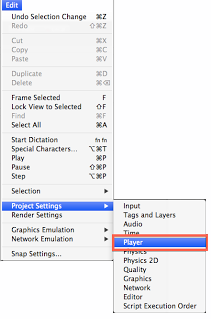
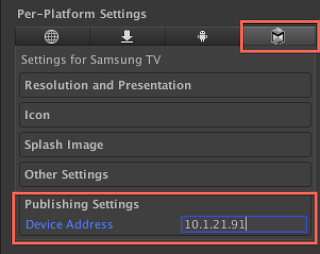
- Build and Run 를 선택해 TV에서 프로젝트를 실행합니다.