- Unity 매뉴얼
- 물리
물리
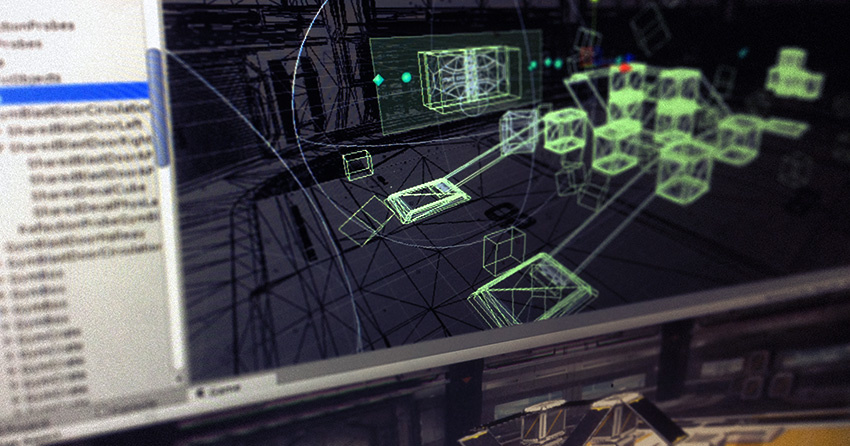
To have convincing physical behaviour, an object in a game must accelerate correctly and be affected by collisions, gravity and other forces. Unity’s built-in physics engines provide components that handle the physical simulation for you. With just a few parameter settings, you can create objects that behave passively in a realistic way (ie, they will be moved by collisions and falls but will not start moving by themselves). By controlling the physics from scripts, you can give an object the dynamics of a vehicle, a machine or even a moving piece of cloth. This page gives an overview of the main physics components in Unity with links for further reading.
참고: Unity에는 실제로 두 개의 별도 물리 엔진이 있습니다. 하나는 3D 물리 엔진이고 다른 하나는 2D 물리 엔진입니다. 두 엔진의 주요 개념은 동일하지만(3D의 경우 추가 차원이 존재한다는 점 제외) 두 엔진은 서로 다른 컴포넌트를 사용하여 실행됩니다. 예를 들어 3D 물리 엔진에는 Rigidbody 컴포넌트를 사용하고 2D 물리 엔진에는 이와 유사한 Rigidbody 2D 컴포넌트를 사용합니다.
관련 튜토리얼: 물리(Physics); 물리 베스트 프랙티스
문제 해결, 팁과 요령에 대한 내용은 기술 자료 물리 섹션을 참고하시기 바랍니다.