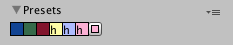HDR Color Picker
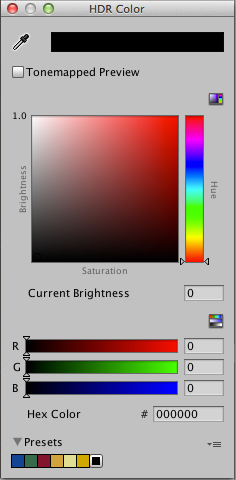
The HDR Color picker looks similar to the ordinary color picker but it has a few additional properties.
Current Brightness
The current Brightness of a color can now be increased to more than 1. This will create an area of whiteness at the top left of the color selector, as would be expected.
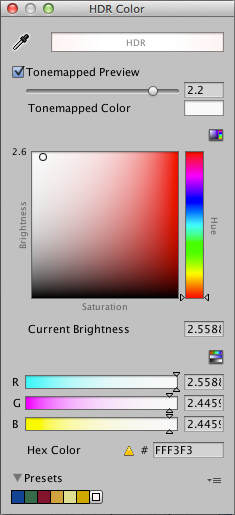
Tonemapped Preview
If you click on Tonemapped preview you can obtain a preview of the color that will be produced. Set the Tonemapping Exposure value to the value you have set in the Tonemapping script attached to your camera (in this example 2.2).
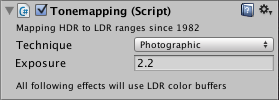
HDR 컬러는 HDR 컬러 피커 위에 있는 상자에도 표시되며, 감쇠 컬러는 가장자리에 표시됩니다.

HDR 컬러는 일반 컬러와 같이 프리셋으로 저장할 수 있습니다. 이들은 프리셋 리스트에 “h”로 표시되어 HDR 컬러임을 알 수 있습니다.