- Unity 매뉴얼
- 애니메이션
- 애니메이션 클립
- 외부 소스에서 애니메이션 가져오기
- 휴머노이드 애니메이션을 사용한 작업
- 근육 설정(Muscle setup)
근육 설정(Muscle setup)
메카님을 사용하면 Muscles 를 사용하여 서로 다른 뼈대의 움직임 범위를 제어할 수 있습니다.
아바타가 올바르게 설정되면 메카님은 뼈대 구조를 “이해하여” Avatar Inspector 의 Muscles 탭에서 작업을 시작할 수 있게 됩니다. 여기에서는 시각적 결함이나 자체 오버랩 없이 손쉽게 캐릭터의 움직임 범위를 조정하고 캐릭터가 그럴듯한 방식으로 변형되도록 합니다.
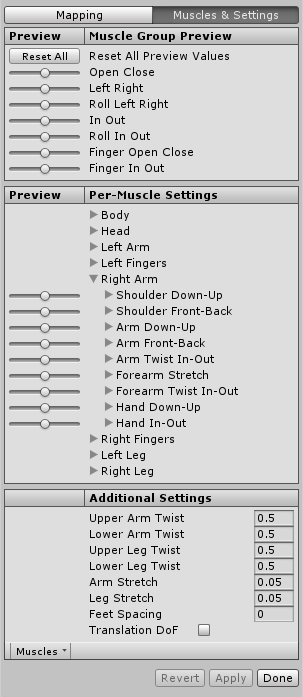
바디의 개별 뼈대(뷰의 하단)를 조정하거나 한 번에 여러 뼈대(뷰의 상단)에서 작동하는 사전 정의된 변형을 사용하여 캐릭터를 조작할 수 있습니다.
The “Translate DoF” option shown at the bottom of the Additional Settings section allows you to enable the use of translation animations for the humanoid. With this option disabled, the bones are animated using only rotations. You would only want to enable this option if you know your animation contains animated tranlations of some of the bones in your character. Enabling translation DoF comes with some performance cost as the animation system needs to do an extra step to retarget humanoid animation.