- Unity 매뉴얼
- Unity 2D
- 2D Physics Reference
- 콜라이더 2D
- 폴리곤 콜라이더 2D
폴리곤 콜라이더 2D
The Polygon Collider 2D component is a collider for use with 2D physics. The collider’s shape is defined by a freeform edge made of line segments, so you can adjust it to fit the shape of the Sprite graphic with great precision. Note that this collider’s edge must completely enclose an area (unlike the similar Edge Collider 2D).
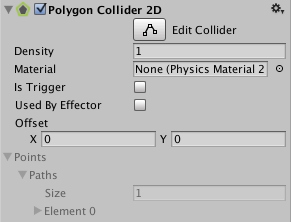
| 프로퍼티: | 기능: |
|---|---|
| Density | Changing the density here affects the mass of the object’s associated Rigidbody. Set the value to zero and its associated Rigidbody ignores the Collider for all mass calculations, including centre of mass calculations. NOTE: This option is only available if you have selected Use Auto Mass in an associated Rigidbody. |
| Material | 마찰이나 바운스와 같은 충돌 프로퍼티를 결정하는 물리 머티리얼입니다. |
| Is Trigger | Does the collider behave as a trigger? |
| Used by Effector | Whether the collider is used by an attached effector or not. |
| Offset | The local offset of the collider geometry. |
| Points | 생성된 콜라이더의 복잡도에 대한 편집할 수 없는 정보입니다. |
세부 정보
The collider can be edited manually but it is often more convenient to let Unity determine the shape automatically. You can do this by dragging a sprite asset from the Project view onto the Polygon Collider 2D component in the inspector.
You can edit the polygon’s shape by pressing the Edit Collider button in the Inspector. You can exit collider edit mode by pressing the Edit Collider button again. While in edit mode, you can move an existing vertex by dragging when the mouse is over that vertex. If you shift-drag while the mouse is over an edge then a new vertex will be created at the mouse location. You can remove a vertex by holding down the ctrl/cmd key while clicking on it.
Note that you can hide the outline of the 2D move gizmo while editing the collider - just click the foldout arrow on the Sprite Renderer component in the Inspector to collapse it.