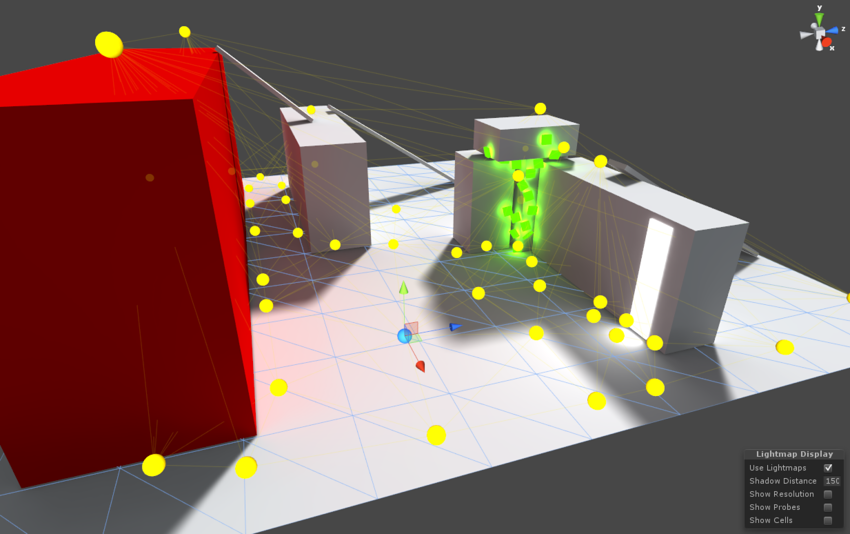Light Probe Group
A Light Probe Group adds one or more light probes to a scene.

A new probe can be created by clicking the Add Probe button in the inspector. Once created, the probe can be selected and moved in much the same way as a GameObject and can be deleted by typing Ctrl/Cmd + Backspace.