- Unity 매뉴얼
- Unity에서 작업 수행(Working In Unity)
- 에디터 기능
- 설정 관리자(Settings Managers)
- 플레이어 설정(Player Settings)
플레이어 설정(Player Settings)
Player Settings(메뉴: Edit > Project Settings > Player)에서는 Unity에서 빌드한 최종 게임의 다양한 옵션을 설정할 수 있습니다. 빌드 타겟에 관계없이 동일한 설정이 몇 개 있지만, 대부분은 플랫폼별로 다르고 아래와 같은 섹션으로 구분됩니다.
- Resolution and Presentation: settings for screen resolution and other presentation details such as whether the game should default to fullscreen mode.
- Icon: the game icon(s) as shown on the desktop.
- Splash Image: the image shown while the game is launching.
- Other Settings: any remaining settings specific to the platform.
- Publishing Settings: details of how the built application is prepared for delivery from the app store or host webpage.
일반 설정에 대해서는 아래에서 설명합니다. 특정 플랫폼 관련 설정은 플랫폼 자체 매뉴얼 섹션에서 별도로 확인할 수 있습니다.
Unity 스플래시 화면 설정도 참조하십시오.
일반 설정
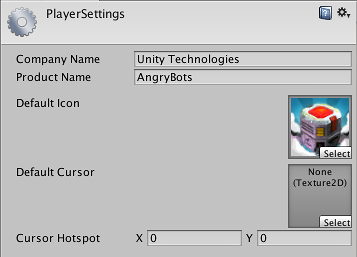
| 프로퍼티: | 기능: |
|---|---|
| Cross-Platform Properties | |
| Company Name | 소속 회사의 이름입니다. 환경 설정 파일을 찾는 데 사용합니다. |
| Product Name | 게임 실행 중에 메뉴 바에 표시되는 이름이며, 이 이름도 환경 설정 파일을 찾는 데 사용합니다. |
| Default Icon | 모든 플랫폼에서 애플리케이션에 사용할 디폴트 아이콘입니다. 특정 플랫폼에 대해 오버라이드할 수 있습니다. |
| Default Cursor | 지원되는 모든 플랫폼에서 애플리케이션에 사용할 디폴트 커서입니다. |
| Cursor Hotspot | 디폴트 커서의 왼쪽 상단에서 커서 핫스팟까지의 픽셀 수입니다. |