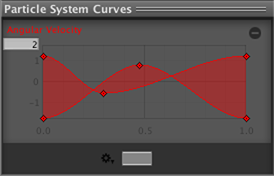- Unity 매뉴얼
- 그래픽스
- 그래픽스 레퍼런스
- Particle Systems Reference
- Particle System Modules
- Rotation Over Lifetime Module
Rotation Over Lifetime Module
Here, you can arrange for particles to rotate as they move.
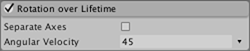
프로퍼티
| 프로퍼티: | 기능: |
|---|---|
| Separate Axes | Allow rotation to be specified per axis. When this is enabled the option to set a rotation for each of X, Y and Z is presented. |
| Angular Velocity | 초 단위로 표시한 회전 속도입니다. 자세한 내용은 아래를 참조하십시오. |
세부 정보
This setting is useful when particles represent small solid objects, such as pieces of debris from an explosion. Assigning random values of rotation will make the effect more realistic than having the particles remain upright as they fly. Also, the random rotations will help to break up the regularity of similarly-shaped particles (the same texture repeated many times can be very noticeable).
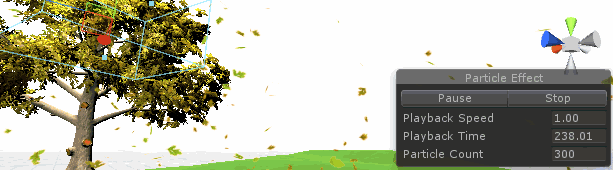
옵션
The angular velocity option can be changed from the default constant speed. The drop down on the right of the velocity can provide:
Constant
초 단위로 표시한 파티클 회전 속도입니다.
Curve
The angular velocity can be set to change over the lifetime of the particle. A curve editor appears at the bottom of the Inspector which allows you to control how the velocity changes throughout the lifetime of the particle.
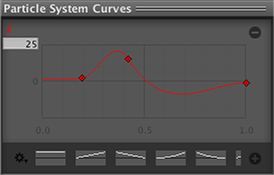
If the Separate Axes tick box is set each of the X, Y and Z axis can be given curved velocity values.
Random Between Two Constants
각속도 프로퍼티에 두 개의 각도를 지정하여 두 각도 사이에 회전이 일어나게 할 수 있습니다.
Random Between Two Curves
The angular velocity can be set to change over the lifetime of the particle specified by a curve. In this mode, two curves are editable, and each particle will pick a random curve between the range of these two curves that you define.