반사 프로브
Reflection Probe 는 주변의 스피리컬 뷰를 모든 방향에서 캡처하는 카메라와 유사합니다. 캡처된 이미지는 반사 머티리얼이 있는 오브젝트에서 사용할 수 있는 Cubemap으로 저장됩니다. 특정 씬에는 여러 반사 프로브를 사용할 수 있고, 가장 가까운 프로브가 생성한 큐브맵을 사용하도록 오브젝트를 설정할 수 있습니다. 이렇게 하면 오브젝트의 반사가 주변 환경에 따라 매우 사실적으로 변할 수 있습니다.
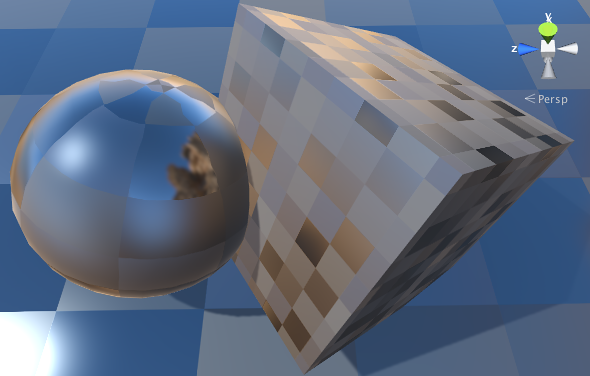
프로퍼티
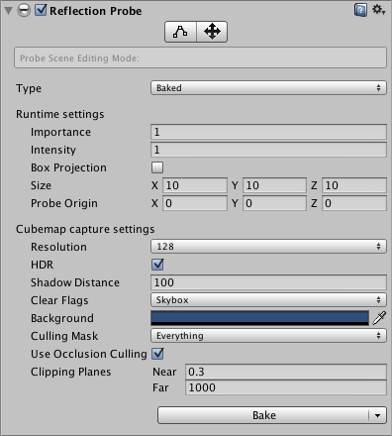
| 프로퍼티: | 기능: |
|---|---|
| Type | Is the probe for a Baked, Custom or Realtime setup? |
| Dynamic Objects | (Custom type only) Forces objects not marked as Static to be baked in to the reflection. |
| Cubemap | (Custom type only) Sets a custom cubemap for the probe. |
| Refresh Mode | (Realtime type only) Selects if and how the probe will refresh at runtime. The On Awake option renders the probe only once when it first becomes active. Every Frame renders the probe every frame update, optionally using Time Slicing (see below). The Via Scripting option refreshes the probe from a user script command rather than an automatic update. |
| Time Slicing | (Realtime type only) How should the probe distribute its updates over time? The options are All Faces At Once (spreads update over nine frames), Individual Faces (updates over fourteen frames) and No Time Slicing (the update happens entirely within one frame). See below for further details. |
| Runtime Settings | |
| Importance | The degree of “importance” of this probe compared to its neighbours. Higher values indicate greater importance; more important probes will have priority over less important one in cases where an object is within range of two or more probes. This setting also affects the Blending, explained below. |
| Intensity | 셰이더에서 이 프로브의 텍스처에 적용되는 강도 한정자입니다. |
| Box Projection | Should box projection be enabled for reflection UV mappings? |
| Size | The size of the zone within which objects will be affected by this probe’s reflection cubemap. Also used by Box Projection. |
| Probe Origin | The centre point of the probe’s zone of effect which is also used while baking the probe. Also used by Box Projection. |
| Cubemap Capture settings | |
| Resolution | 캡처된 반사 이미지의 해상도입니다. |
| HDR | 큐브맵에 HDR(High Dynamic Range) 렌더링을 활성화할 것인지 설정합니다. 프로브 데이터 저장 포맷을 OpenEXR 또는 PNG 포맷 중에서 결정하기도 합니다. |
| Shadow Distance | 프로브를 렌더링할 때 섀도우를 그리는 거리입니다. |
| Clear Flags | Option to specify how empty background areas of the cubemap will be filled. The options are Skybox and Solid Color. |
| Background | 렌더링하기 전에 반사 큐브맵을 지울 때 표시되는 배경색입니다. |
| Culling Mask | 지정된 레이어의 오브젝트를 반사에 포함시키거나 제외할 수 있습니다. 레이어 페이지에서 카메라의 컬링 마스크에 대한 섹션을 참조하십시오. |
| Use Occlusion Culling | 프로브를 베이킹할 때 오클루전 컬링을 사용할지 설정합니다. |
| Clipping Planes | 프로브 “카메라”의 가깝고 먼 클리핑 평면입니다. |
세부 정보
At the top of the Reflection Probe inspector are two buttons that are used for editing the Size and Probe Origin properties directly within the scene. With the leftmost button (Size) selected, the probe’s zone of effect is shown in the scene as a yellow box shape with handles to adjust the box’s size.
The other button (Origin) allows you to drag the probe’s origin relative to the box. Note that the origin handle resembles the Transform position handle but the two positions are not the same. Also, the rotation and scale operations are not available for the probe box.
The probe’s Type property determines how the reflection data is created and updated:
- Baked probes store a static reflection cubemap generated by baking in the editor.
- Custom probes store a static cubemap which can either be generated by baking or set manually by the user.
- Realtime probes update the cubemap at runtime and can therefore react to dynamic objects in the scene.
To make use of the reflection cubemap, an object must have the Reflection Probes option enabled on its Mesh Renderer and also be using a shader that supports reflection probes. When the object passes within the volume set by the probe’s Size and Probe Origin properties, the probe’s cubemap will be applied to the object.
You can also manually set which reflection probe to use for a particular object using the settings on the object’s Mesh Renderer. To do this, select one of the options for the Mesh Renderer’s Reflection Probes property (Simple, Blend Probes or Blend Probes and Skybox) and drag the chosen probe onto its Anchor Override property.
원리와 사용법에 대해 자세한 내용은 매뉴얼의 반사 프로브 섹션을 참조하십시오.