- Unity 매뉴얼
- 물리
- 3D 물리 레퍼런스
- 메시 콜라이더
메시 콜라이더
The Mesh Collider takes a Mesh Asset and builds its Collider based on that mesh. It is far more accurate for collision detection than using primitives for complicated meshes. Mesh Colliders that are marked as Convex can collide with other Mesh Colliders.
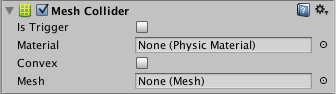
프로퍼티
| 프로퍼티: | 기능: |
|---|---|
| Is Trigger | 이 옵션을 활성화하면 이 콜라이더는 이벤트를 트리거하는 데 사용되고 물리 엔진의 적용을 받지 않습니다. |
| Material | 콜라이더가 다른 콜라이더와 상호작용하는 방법을 결정하는 물리 머티리얼에 대한 레퍼런스입니다. |
| Mesh | 충돌에 사용할 메시에 대한 레퍼런스입니다. |
| Convex | If enabled, this Mesh Collider will collide with other Mesh Colliders. Convex Mesh Colliders are limited to 255 triangles. |
세부 정보
The Mesh Collider builds its collision representation from the Mesh attached to the GameObject, and reads the properties of the attached Transform to set its position and scale correctly. The benefit of this is that the shape of the collider can be exactly the same as the shape of the visible mesh for the object, resulting in more precise and authentic collisions. However, this precision comes with a higher processing overhead than collisions involving primitive colliders (sphere, box, capsule) and so it is best to use Mesh Colliders sparingly.
Collision meshes use backface culling. If an object collides with a mesh that will be backface culled graphically it will also not collide with it physically.
There are some limitations when using the Mesh Collider. Non-convex Mesh Colliders are only supported on GameObjects without a rigidbody. If you want to use a Mesh Collider on a rigidbody, it needs to be marked as Convex.
Note that versions of Unity before 5.0 had a Smooth Sphere Collisions property for the Mesh Collider in order to improve interactions between meshes and spheres. This property is now obsolete since the smooth interaction is standard behaviour for the physics engine and there is no particular advantage in switching it off.