Lighting Overview
3D 오브젝트의 셰이딩을 계산하기 위해서는 Unity가 오브젝트에 비치는 광원의 강도, 방향 및 컬러를 알아야 합니다.
These properties are provided by Light objects in the scene. The base color and intensity are set identically for all lights but the direction depends on which type of light you are using. Also, the light may diminish with distance from the source. The four types of lights available in Unity are described below.
Point Lights
A Point Light is located at a point in space and sends light out in all directions equally. The direction of light hitting a surface is the line from the point of contact back to the center of the light object. The intensity diminishes with distance from the light, reaching zero at a specified range.
점 광원은 씬에 있는 램프와 기타 로컬 광원을 시뮬레이션하는 데 유용합니다. 스파크 또는 폭발에서 발생하는 광원이 주변을 실감나게 비추게 하는 데도 사용할 수 있습니다.
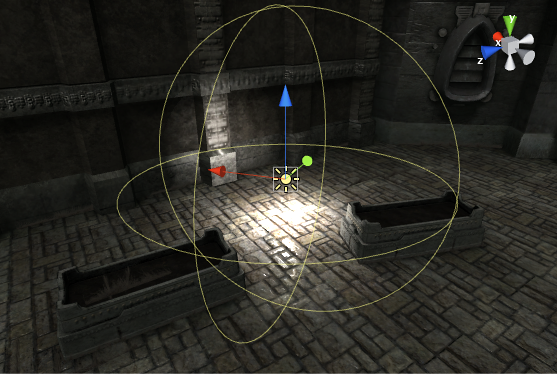
Spot Lights
Like a point light, a Spot Light has a specified location and range over which the light falls off. However, the spot light is constrained to a angle, resulting in a cone-shaped region of illumination. The center of the cone points in the forward (Z) direction of the light object.
스폿 광원은 일반적으로 플래시라이트, 자동차 헤드라이트 및 서치라이트 같은 인공 광원으로 사용됩니다. 스크립트나 애니메이션에서 방향을 제어하는 움직이는 스폿 광원은 씬의 작은 영역에만 광원을 비추고 극적인 조명 효과를 만들어 냅니다.
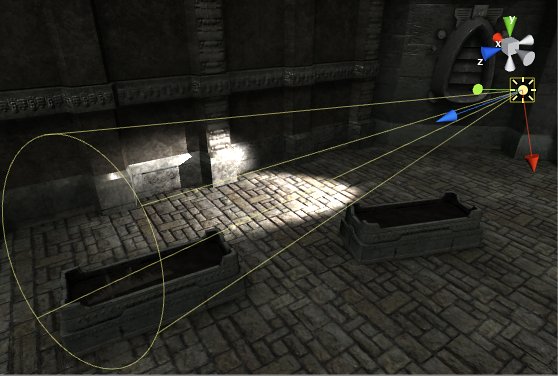
Directional Lights
A Directional Light does not have any identifiable source position and so the light object can generally be placed anywhere in the scene. All objects in the scene are illuminated as if the light is always from the same direction. The distance of the light from the target object is not defined and so the light does not diminish.
Directional lights represent large, distant sources that come from a position outside the range of the game world. In a realistic scene, they can be used to simulate the sun or moon. In an abstract game world, they can be a useful way to add convincing shading to objects without exactly specifying where the light is coming from. When checking an object in the scene view (to see how its mesh, shader and material look, for example) a directional light is often the quickest way to get an impression of how its shading will appear. For such a test, you are generally not interested in where the light is coming from but simply want to see the object look “solid” and look for glitches in the model.
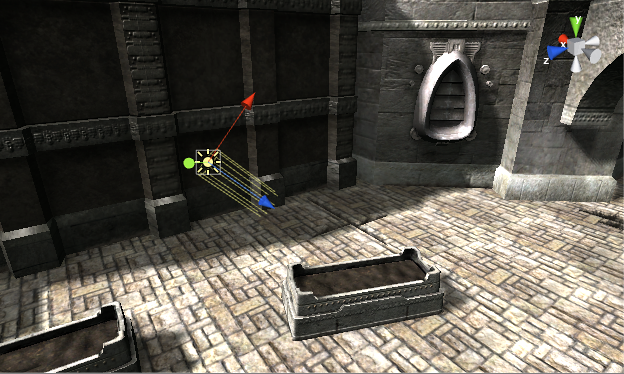
Area Lights
An Area Light is defined by a rectangle in space. Light is emitted in all directions, but only from one side of the rectangle. The light falls off over a specified range. Since the lighting calculation is quite processor-intensive, area lights are not available at runtime and can only be baked into lightmaps.
면 광원은 오브젝트를 여러 다양한 방향에서 동시에 비추기 때문에 다른 광원 타입에 비해 셰이딩이 더 부드럽고 섬세합니다. 면 광원을 사용하여 사실적인 가로등이나 플레이어 가까이에 길게 늘어선 불빛을 만들 수 있습니다. 작은 면 광원을 사용하면 실내 조명처럼 더 작은 광원을 점 광원보다 더 사실적으로 시뮬레이션할 수 있습니다.