Rigidbody 2D (Двухмерное твердое тело)
A Rigidbody2D component places an object under the control of the physics engine. Many concepts familiar from the standard Rigidbody component carry over to Rigidbody 2D, with the difference that in 2D, objects can only move in the XY plane and can only rotate on an axis perpendicular to that plane.
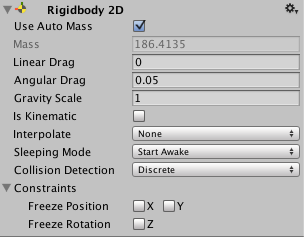
| Свойство: | Функция: |
|---|---|
| Use Auto Mass | Detect the object’s mass from its collider? Check the box for yes. |
| Mass | Mass of the rigidbody. (Greyed out if you have selected Use Auto Mass.) |
| Linear Drag | Коэффициент натяжения влияющий на смещение позиции. |
| Angular Drag | Drag coefficient affecting rotational movement. |
| Gravity Scale | Угол, при котором на объект действует гравитация. |
| Is Kinematic | Твёрдое тело сместилось за счёт сил или за счёт столкновений? |
| Interpolate | Как интерполируется движение объекта между обновлениями физических расчётов (необходимо в случаях, когда движение становится похожим на судорожное). |
| None | Никакое сглаживание движений не применяется. |
| Interpolate | Движения сглаживается основываясь на позиции объекта в предыдущем кадре. |
| Extrapolate | Движения сглаживается основываясь на предполагаемой позиции объекта в следующем кадре. |
| Sleeping Mode | Каким образом объект “спит”(“sleeps”), чтобы сэкономить время процессора во время покоя. |
| Never Sleep | Sleeping is disabled (should be avoided where possible). |
| Start Awake | Объект изначально активный (не спящий). |
| Start Asleep | Объект изначально неактивный (спящий), но может быть активирован (разбужен) столкновениями. |
| Collision Detection | Как обнаруживаются столкновения с другими объектами. |
| Discrete | Столкновение регистрируется только если коллайдер объекта находится во взаимодействии с другим коллайдером во время обновления физических расчётов. |
| Continuous | Столкновение регистрируется, если коллайдер объекта должен столкнуться с другим коллайдером между обновлениями физических расчётов. |
| Constraints | Restrictions on the rigidbody’s motion:- |
| Freeze Position | Stops the rigidbody moving in the world X & Y axes selectively. |
| Freeze Rotation | Stops the rigidbody rotating around the Z axes selectively. |
Детали
Adding a Rigidbody 2D allows a sprite to be moved in a physically convincing way by applying forces from the scripting API. When the appropriate collider component is also attached to the sprite object, it will be affected by collisions with other moving objects. Using physics simplifies many common gameplay mechanics and allows for realistic, emergent behaviour with minimal coding.
Кинематические твёрдые тела (Kinematic Rigidbodies)
The Is Kinematic setting switches off the physical behaviour of the Rigidbody 2D so that it will not react to gravity and collisions. This is typically used to keep an object under non-physical script control most of the time but then switch to physics in a particular situation. For example, a player might normally move by walking (better handled without physics) but then get catapulted into the air by an explosion or strike. Physics can be used to create the catapulting effect if you switch off ’’Is Kinematic" just before applying a large force to the object.