Webplayer Release Channels
Каждый раз, когда новая версия Unity выходит в свет, плагин WebPlayer для браузера также обновляется, чтобы использовать новейшие функции. При запуске плагина, он автоматически проверяет наличие новых версий и обновляется, когда в этом есть необходимость.
Although Unity does take backward compatibility very seriously, it is still possible that a new release could introduce bugs that cause problems with existing webplayers. Since the plugin updates automatically, such bugs could leave a user unable to play a web game until they are fixed and in the meantime, there may be no way to get the working version of the runtime back.
To avoid problems like this, the plugin is designed to keep a number of different versions of the Unity runtime, which are called Release Channels. When an update to the runtime is released, the plugin automatically retrieves it but also retains a copy of the previous version. The latest channel is named Release while the previous one is named Stable. By default, the plugin will use the oldest channel that supports all the features needed by a given webplayer. This enables new games to make use of new features but avoids the risk that new bugs will take down existing games.
Через некоторое время после релиза, когда канал релиза будет тщательно протестирован на стабильность, его переведут в статус “стабильный”, и он будет использоваться по умолчанию всеми пользователями.
Выбор канала
Несмотря на то, что система каналов предотвращает проблемы с обновлением, по прежнему полезно тестировать вашу игру с использованием последней версии среды исполнения. Плагин браузера Unity позволяет вам выбрать из контекстного меню нужный канал (alt+правый клик на области содержимого на веб странице).
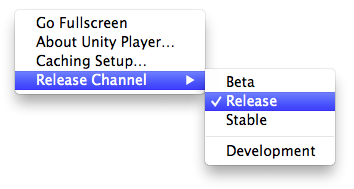
The channels are listed in order with the most recent at the top. When you select an item from the menu, it will be used as the minimum version for running webplayer content (so if you select the Release channel, the older Stable channel will not be used). You can simply select the oldest version to restore the default channel selection. Normally, just the Release and Stable channels will be available but the system is open-ended so other channels (say for Beta testing) may appear from time to time.
Дополнительно, меню даёт вам возможность переключиться в режим разработчика, который включает в веб плеере отладку и профайлинга также предлагает окно консоли для вывода ошибок, которое будет появляться при выдаче исключений в коде игрока.