Scenes
Сцены содержат объекты вашей игры. Они могут использоваться для создания главного меню, отдельных уровней и для других целей. Можно считать каждый файл сцены отдельным игровым уровнем. В каждой сцене можно разместить объекты окружения, заграждения, декорации, по кусочкам создавая дизайн и саму игру.
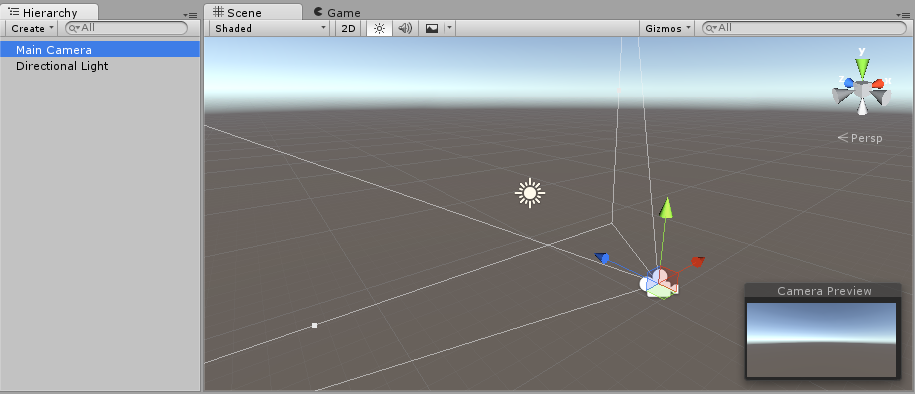
When you create a new Unity project, your scene view will show a new Scene. This is an untitled and unsaved scene. The scene will be empty except for defult objects - either an orthographic camera, or a perspective camera and a directional light, depending on whether you started the project in 2D or 3D mode.
Создание сцен
To save the scene you’re currently working on, choose File > Save Scene from the menu, or pres Ctrl/Cmd + S.
Scenes are saved as assets, into your project’s Assets folder. Therefore they appear in the Project Window, just like any other asset.
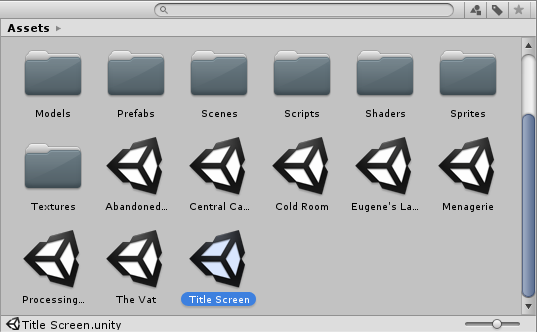
Создание сцен
To open a scene, in order to begin or continue working within that scene, double-click the scene asset in the Project Window.
If your current scene contains unsaved changes, you will be prompted to save or discard the changes.
Multi-Scene Editing.
It is possible to have multiple scenes open for editing at one time. For more information about this, see Multi-Scene Editing.