Hinge Joint
The Hinge Joint groups together two Rigidbodies, constraining them to move like they are connected by a hinge. It is perfect for doors, but can also be used to model chains, pendulums, etc.
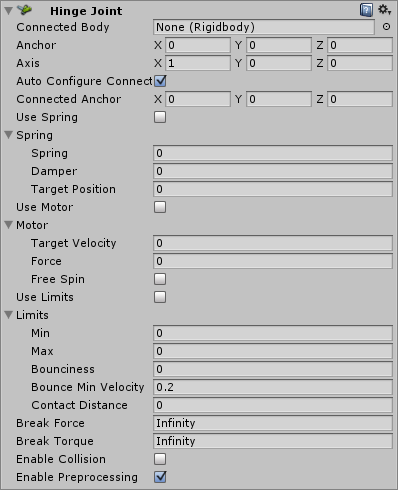
Свойства
| Свойство: | Функция: |
|---|---|
| Connected Body | Опциональная ссылка на Rigidbody, с которым будет связана петля. Если ссылка не установлена, то петля связана с миром. |
| Anchor | Положение оси координат, вокруг которой вращается тело. Положение определено в локальном пространстве. |
| Axis | Направление оси координат, вокруг которой происходит вращение тела. Направление задается в локальном пространстве. |
| Auto Configure Connected Anchor | If this is enabled, then the Connected Anchor position will be calculated automatically to match the global position of the anchor property. This is the default behavior. If this is disabled, you can configure the position of the connected anchor manually. |
| Connected Anchor | Manual configuration of the connected anchor position. |
| Use Spring | Пружина (Spring) позволяет Rigidbody образовывать с присоединенным телом определенный угол. |
| Spring | Properties of the Spring that are used if Use Spring is enabled. |
| Spring | Сила, которую необходимо придать объекту для изменения положения. |
| Damper | Чем выше это значение, тем сильнее объект будет замедляться. |
| Target Position | Целевой угол пружины. Пружина тянется по направлению к указанному в градусах углу. |
| Use Motor | Двигатель заставляет объект крутиться. |
| Motor | Properties of the Motor that are used if Use Motor is enabled. |
| Target Velocity | Скорость, которую стремится достигнуть объект. |
| Force | Сила, которая применяется для достижения указанной скорости. |
| Free Spin | Если включено, то двигатель только ускоряется, т.е. никогда не замедляет вращения. |
| Use Limits | If enabled, the angle of the hinge will be restricted within the Min & Max values. |
| Limits __ |Properties of the Limits that are used if Use Limits__ is enabled. | |
| Min | Минимально допустимый угол поворота. |
| Max | Максимально допустимый угол поворота. |
| Bounciness | How much the object bounces when it hits the minimum or maximum stop limit. |
| Contact Distance | Within the contact distance from the limit contacts will persist in order to avoid jitter. |
| Break Force | Сила, необходимая для разрыва петли. |
| Break Torque | Крутящий момент, необходимый для разрыва петли. |
| Enable Collision | Активирует столкновения между телами, соединенными петлей. |
| Enable Preprocessing | Disabling preprocessing helps to stabilize impossible-to-fulfil configurations. |
Подробности
A single Hinge Joint should be applied to a GameObject. The hinge will rotate at the point specified by the Anchor property, moving around the specified Axis property. You do not need to assign a GameObject to the joint’s Connected Body property. You should only assign a GameObject to the Connected Body property if you want the joint’s Transform to be dependent on the attached object’s Transform.
Think about how the hinge of a door works. The Axis in this case is up, positive along the Y axis. The Anchor is placed somewhere at the intersection between door and wall. You would not need to assign the wall to the Connected Body, because the joint will be connected to the world by default.
Now think about a doggy door hinge. The doggy door’s Axis would be sideways, positive along the relative X axis. The main door should be assigned as the Connected Body, so the doggy door’s hinge is dependent on the main door’s Rigidbody.
Создание цепей
Multiple Hinge Joints can also be strung together to create a chain. Add a joint to each link in the chain, and attach the next link as the Connected Body.
Советы
- You do not need to assign a Connected Body to your joint for it to work.
- Use Break Force in order to make dynamic damage systems. This is really cool as it allows the player to break a door off its hinge by blasting it with a rocket launcher or running into it with a car.
- The Spring, Motor, and Limits properties allow you to fine-tune your joint’s behaviors.
- Use of Spring, Motor are intended to be mutually exclusive. Using both at the same time leads to unpredictable results.