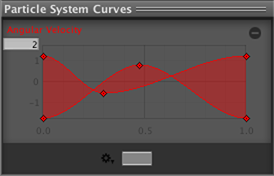Rotation Over Lifetime Module
Здесь вы можете организовать вращение частиц в нужном порядке во время их движения.
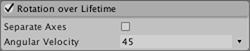
Свойства
| Свойство: | Функция: |
|---|---|
| Separate Axes | Allow rotation to be specified per axis. When this is enabled the option to set a rotation for each of X, Y and Z is presented. |
| Angular Velocity | Скорость вращения в градусах в секунду. |
Детали
Данная настройка полезна, когда частицы представляют из себя небольшие твёрдые объекты, такие как например осколки от взрыва. Назначение случайных значений вращения придадут эффекту больше реализма, чем если оставить их в стандартном вертикальном положении. Также, случайное вращение избавит эффект от регулярности расположения похожих друг на друга частиц (может начать более явно проявлять себя повторяющийся текстурный узор расположения частиц).
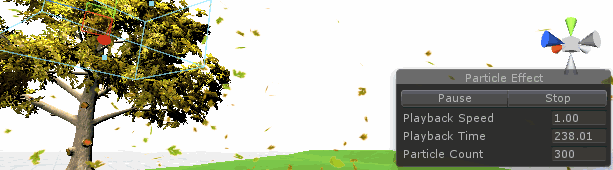
Опции
The angular velocity option can be changed from the default constant speed. The drop down on the right of the velocity can provide:
Constant
Скорость вращения в градусах в секунду.
Curve
The angular velocity can be set to change over the lifetime of the particle. A curve editor appears at the bottom of the Inspector which allows you to control how the velocity changes throughout the lifetime of the particle.
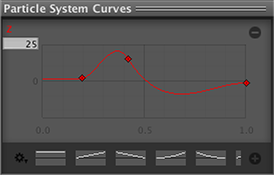
If the Separate Axes tick box is set each of the X, Y and Z axis can be given curved velocity values.
Random Between Two Constants
The angular velocity properties has two angles allowing a rotation between them.
Random Between Two Curves
The angular velocity can be set to change over the lifetime of the particle specified by a curve. In this mode, two curves are editable, and each particle will pick a random curve between the range of these two curves that you define.